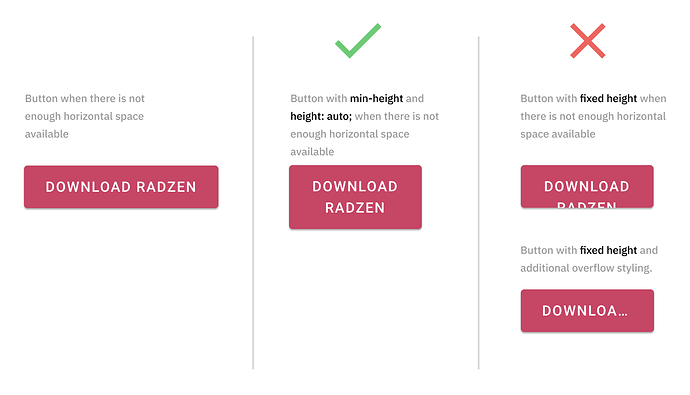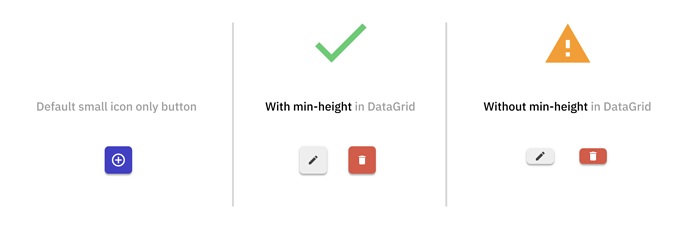Yes, adjusting the min-height will make the buttons smaller. Why min-hight instead of height? Well, min-height allows us to:
-
Make the button responsive and adjust it's height automatically based on the space available:
-
Keep buttons consistent across different scenarios
Regarding the small button size - we’ve updated the default small button size to comply with recommended minimum area size for touch enabled devices. However, we see that there are still use cases (e.g. dense DataGrids) that could benefit even smaller buttons and we are considering the introduction of ExtraSmall button size - xs, in addition to sm, md and lg.