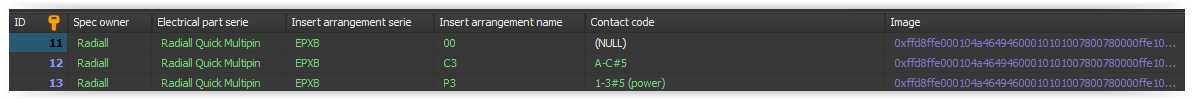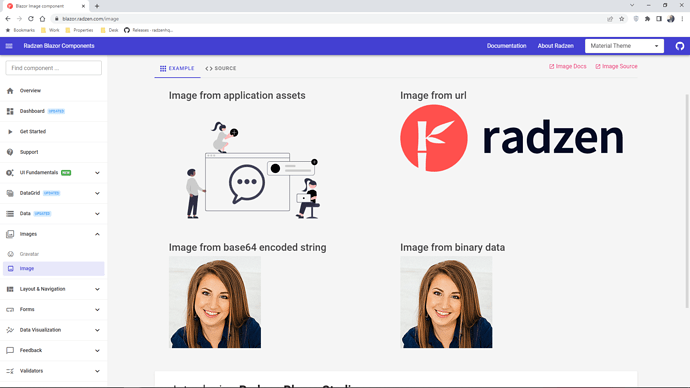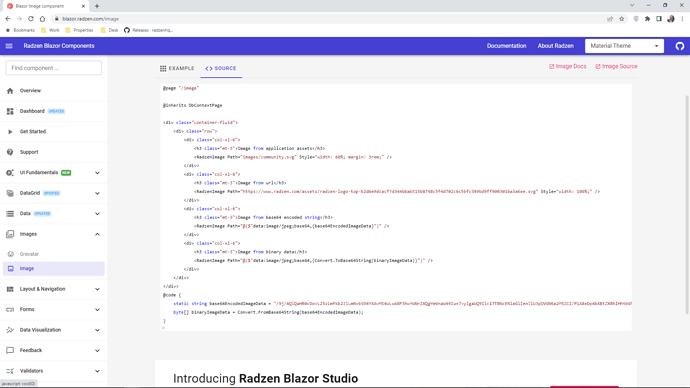Hello there,
i have some database with blob files stored in:
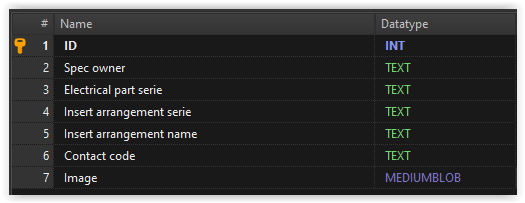
here is my radzen datagrid and its columns:
<RadzenDataGrid @ref="TabPamPinArrGrid"
Data="@TabPamPinArr"
Count="@countLib"
TItem="TabPamPinArrangement"
AllowFiltering="true"
FilterMode="FilterMode.Advanced"
FilterCaseSensitivity="FilterCaseSensitivity.CaseInsensitive"
AllowColumnPicking="true"
AllowGrouping="true"
AllowColumnResize="true"
AllowSorting="true"
AllowPaging="true"
PageSize="30"
ShowPagingSummary="true"
Density="Density.Compact"
PagerHorizontalAlign="HorizontalAlign.Left"
RowRender="@PinArrRowRender"
ExpandMode="DataGridExpandMode.Single">
<Columns>
<RadzenDataGridColumn TItem="TabPamPinArrangement" Property="Id" Title="Id"/>
<RadzenDataGridColumn TItem="TabPamPinArrangement" Property="sSpecOwner" Title="Spec Owner"/>
<RadzenDataGridColumn TItem="TabPamPinArrangement" Property="sPartSerie" Title="Part Serie"/>
<RadzenDataGridColumn TItem="TabPamPinArrangement" Property="sArrSerie" Title="Arrangement Serie"/>
<RadzenDataGridColumn TItem="TabPamPinArrangement" Property="sArrName" Title="Arrangement Name"/>
<RadzenDataGridColumn TItem="TabPamPinArrangement" Property="sCtCode" Title="Contact Code"/>
<RadzenDataGridColumn TItem="TabPamPinArrangement" Title="Image"/>
<Template Context="TabPamPinArrangement">
<RadzenImage Path=""/>
</Template>
</Columns>
and here is how i set my datagrid content:
protected override async Task OnInitializedAsync()
{
await base.OnInitializedAsync();
DataAccess db = new DataAccess();
MemoryStream mStream = new MemoryStream();
TabPamPinArr = db.GetConnLib().AsEnumerable();
foreach (TabPamPinArrangement connector in TabPamPinArr)
{
mStream.Write(connector.bRawImage, 0, Convert.ToInt32(connector.bRawImage.Length));
connector.Image= new System.Drawing.Bitmap(mStream,false);
}
countLib=TabPamPinArr.Count();
}
i would like some help to set up the radzen image property... i don't get correctly how to use the path property with a class filled by some mysql data
thx and kind regards