Hi, I must be missing something really obvious but I cannot for the life of me get the upload to work. Is there a step by step for dummies?
Simon, I haven't played with it yet, but do recall that there is a sample Radzen Blazor upload app on Github - https://github.com/akorchev/radzen/commit/f6ae19122fd191a313ee5bfde269794fd895fe73
Maybe if you dissect it, you'll figure out what you're doing wrong?
Stephen
Thanks. I am looking at Radzen as a low code solution. There must be an easier way through the Radzen app???
Everything needed can be found here:
I was hoping that there would be a guide on the radzen tool rather than coding manually. Is there such a thing?
Also, using the code provided seems to recognise the files selected but where have they been uploaded to?
Radzen generates an UploadController in blazor applications. It is empty by default so the developer decides where to save the files.
Which can be set in the UI? Is this relative to www root??
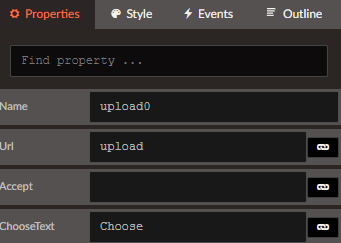
So, I think that I have been chasing my tail. I see there is an error in the log:
dotnet: info: Microsoft.AspNetCore.Hosting.Diagnostics[1]
Request starting HTTP/1.1 POST http://localhost:5000/upload multipart/form-data; boundary=----WebKitFormBoundaryCEBlEv3pVwAcHjdw 28665
dotnet: info
dotnet: : Microsoft.AspNetCore.Routing.EndpointMiddleware[0]
Executing endpoint '/_Host'
dotnet: info: Microsoft.AspNetCore.Mvc.RazorPages.Infrastructure.PageActionInvoker[3]
Route matched with {page = "/_Host", action = "", controller = ""}. Executing page /_Host
dotnet: info: Microsoft.AspNetCore.Mvc.ViewFeatures.Filters.AutoValidateAntiforgeryTokenAuthorizationFilter[1]
Antiforgery token validation failed. The required antiforgery cookie ".AspNetCore.Antiforgery.ZUt_ZvHVAMY" is not present.
Microsoft.AspNetCore.Antiforgery.AntiforgeryValidationException: The required antiforgery cookie ".AspNetCore.Antiforgery.ZUt_ZvHVAMY" is not present.
at Microsoft.AspNetCore.Antiforgery.DefaultAntiforgery.ValidateRequestAsync(HttpContext httpContext)
at Microsoft.AspNetCore.Mvc.ViewFeatures.Filters.ValidateAntiforgeryTokenAuthorizationFilter.OnAuthorizationAsync(AuthorizationFilterContext context)
info: Microsoft.AspNetCore.Mvc.RazorPages.Infrastructure.PageActionInvoker[3]
Authorization failed for the request at filter 'Microsoft.AspNetCore.Mvc.ViewFeatures.Filters.AutoValidateAntiforgeryTokenAuthorizationFilter'.
info: Microsoft.AspNetCore.Mvc.StatusCodeResult[1]
Executing HttpStatusCodeResult, setting HTTP status code 400
info: Microsoft.AspNetCore.Mvc.RazorPages.Infrastructure.PageActionInvoker[4]
Executed page /_Host in 41.5744ms
Any ideas on how to fix this please?
Try setting the Url of your upload to upload/single. This should hit the Single method of the upload controller.
Thanks, that explained the Url parameter for me, I thought that it had something to do with the destination path rather than the Url for the controller. I realise that there is actually no code in the controller to do anything other than return statuscode 200. Is there a working example of the code to show what the controller should look like with actual file uploads in it?
I recommend checking ASP.NET Core's official documentation about uploading files. There are many ways to save a file and they all depend on the actual developer requirements.
I have the files uploading to a database now. Thanks for the pointer. One other thing I need to work ot is how to add an additional variable to the call. I am submitting a form and then uploading attachments but I want to pass the form id to the database at the same time so that we have a foriegn key in the attachments table to the forms table.Can you help with that please?
I think the question I should be asking is how to access a global property in a controller. I set the global property from a page and can read the value in a page but reading the same property in a controller produces a null result.
You can pass parameters using the URL. Check again our demo:
https://blazor.radzen.com/example-upload
Thanks, I'm good at missing the obvious. I appreciate your patience.
@enchev how can I get the result from the Upload controller? I need that so I can link the FileId to another record in the DB.
Seems there is a RawResponse Field but the Tool doesn't show that.
I would like to share my approach:
I followed the steps on this stackoverflow post:
https://stackoverflow.com/questions/59121741/anti-forgery-token-validation-in-mvc-app-with-blazor-server-side-component
And then added the header to the RadzenUpload like this:
//inject first
@inject TokenProvider tokenProvider
...
<RadzenUpload Url="upload/single" Accept="image/*">
<RadzenUploadHeader Name="RequestVerificationToken" Value="@tokenProvider.AntiForgeryToken"/>
</RadzenUpload>
...