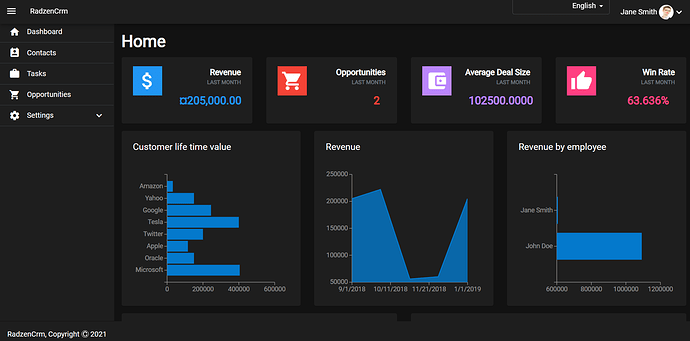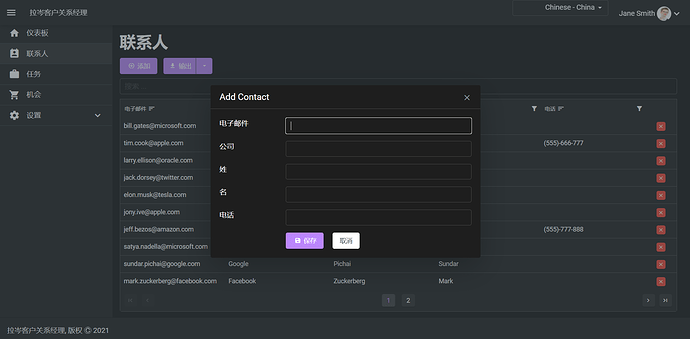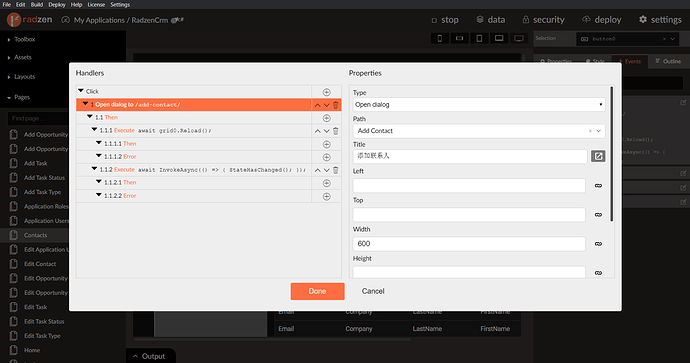I completed the RadzenCrm blazor tutorial and applied internationalization. Realized $205,000.00 was changed to ¤205,000.00. How do I fix this problem?
At this step in the tutorial
Drag and drop a Heading component in the second column. Set its Text property to
Revenue, Size toH4, TextAlign toRightand Margin to0px.
try setting the "Text" property as follows:
String.Format("USD {0:N}", Revenue)
That worked fine for me.
You may want to Replace USD to $ or any other symbol of your choice.
Thank you so much. I changed the Text Property from
${montlyStats?.Revenue.ToString("C")}
to
${monthlyStats?.Revenue.ToString("$0")}
and it worked
You should specify a default culture (English US). The symbol you see is the default culture neutral currency symbol.
Thank you @korchev. I reverted to the original code, used a default culture and the issue was resolved. However I am having an internationalisation issue. As you can see in the image, there is no easy way to replace "Add Contact" in the popup dialog box with a different language. Let me know if there is a solution.
You can set the Title of the dialog to whatever value you need.
I hard coded it as you can see below. But how do I code the title so the correct culture title gets displayed?
@margarito check how other localized properties are set - you can use the same approach for dialog title.
The dialog box is routed from a Button click event to Name.razor.designer.cs, whereas PanelMenu items in the Main Layout are linked to MainLayout.en-US.resx which can be internationalized. There are no examples in this tutorial that demostrate how a dialog box title can be internationalized. Please let me know how to solve this issue.