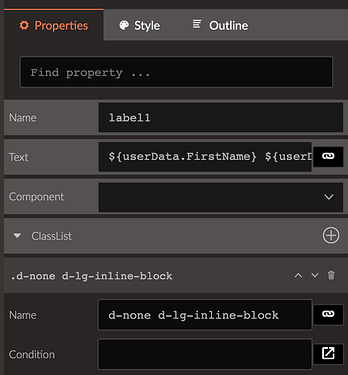Hey Radzen team,
Recently I started to learn Blazor and decided to try your Blazor components.
After checking out all demos on your webpage I started developing my application and faced several problems. In the beginning, I thought it was my fault, but after downloading the demo source code: I found out that your demo source code has the same troubles. Maybe you could explain them out.
Link 1: demo on your site: https://crm.radzen.com/home
Link 2: source code: https://github.com/akorchev/radzen/tree/master/CRMDemoBlazor
Troubles:
-
Sidebar sliding smoothly in the demo on your site. In the source code of the demo, under Visual Studio - it's not.
-
The profile menu disappears if clicked outside of the menu in the demo on your site. In the source code of the demo, under Visual Studio - it's not. It only disappears if the menu item clicked or gravatar clicked.
-
Demo on your site - try to resize the window to the min(width). Profile menu text disappears and the only gravatar is visible. The height of the header is not changed. In the source code demo - profile menu text stays visible all the time and if the window size is minimum(width) - header height is doubled, Profile menu takes 2nd row in the header, and covers the sidebar menu under it.
-
In the following demo demos.radzen.../dashboard the footer is the same width as the body itself(skipping the sidebar width on the left) - was not able to find how to achieve this in the code in Visual Studio