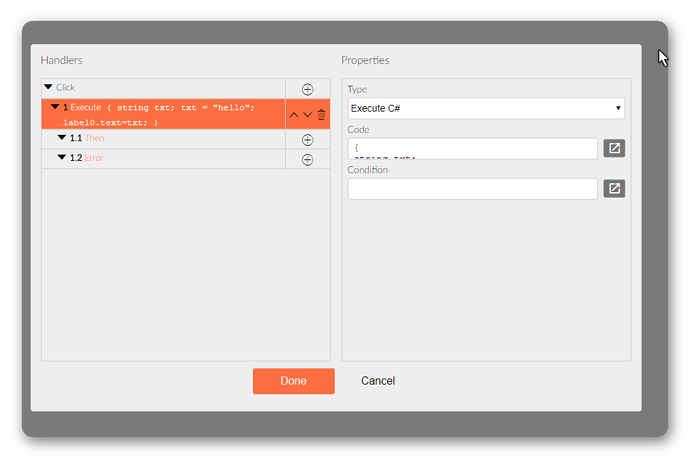I have been trying simple things with Blazor. I am thinking it might be a better fit for me. I am used to writing server side code and not typescript.
Anyway I have a simple button and I want it to load a simple bit of text into a label. I wrote the code in C# and then validated that code in a code converter from Telrik. It is set to run in the Button Click event.
When I run the code I get an error that .text is not a property of label. When I check the code in Visual Studio text is in fact a property of label.
Here is the error message form the Output window:
dotnet: Pages\Home.cshtml.designer.cs(36,8): error CS1061: 'RadzenLabel' does not contain a definition for 'text' and no accessible extension method 'text' accepting a first argument of type 'RadzenLabel' could be found (are you missing a using directive or an assembly reference?) [D:\jkwrp\Documents\RadZen\BlazorTestApp\client\BlazorTest.App.csproj]
dotnet:
dotnet: The build failed. Please fix the build errors and run again.
Here is an image of the code: