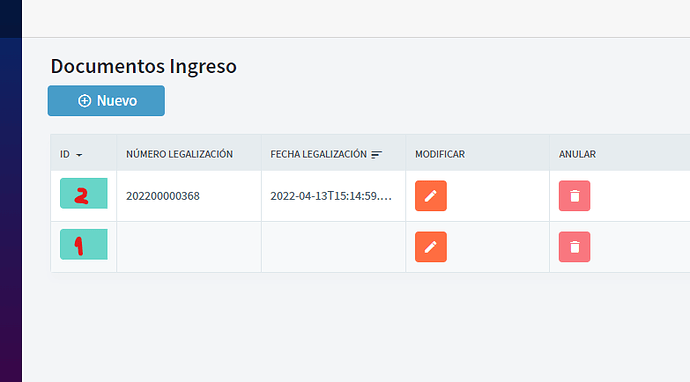Hi everyone,
I'm working with Radzen Data Grid y Radzen Button for this form.
The form brings "documents data (only header information), and originally had RowSelect property. Resulting people click a Row and going into another edit form. The problem begins when there's another 2 actions: legal modification and nullification. I already worked in adding this 2 "new columns" and the button. But I need the first "document edit" function.
I already figured out to another a button in the "Id document" datagridcolumn of ID, and take the user to the simple editing form, but the problem is that adding this button in the column, I cannot pass the "id value" to text, and also, I cannot give it the auto-fill size.
Code is:
<RadzenDataGrid @ref="grid0" FilterMode="Radzen.FilterMode.Advanced" AllowPaging="true" AllowSorting="true"
Data="@getDocumentosResult" TItem="DocumentosDTO" >
<Columns>
<RadzenDataGridColumn TItem="DocumentosDTO" Property="Id" Title="Id" SortOrder="SortOrder.Descending" Width="75px">
<Template Context="selectedData" >
<RadzenButton ButtonStyle="ButtonStyle.Info" Size="ButtonSize.Medium" Text="" Click="@(() => ShowDocument(selectedData.Id))" />
</Template>
</RadzenDataGridColumn>
<RadzenDataGridColumn TItem="DocumentosDTO" Property="ModifyDocument" Title="MODIFICAR" Sortable="false">
<Template Context="selectedData">
<RadzenButton ButtonStyle="ButtonStyle.Primary" Icon="edit" Click="@(() => ShowInlineDialog(selectedData.Id))" />
</Template>
</RadzenDataGridColumn>
<RadzenDataGridColumn TItem="DocumentosDTO" Property="NullifyDocument" Title="ANULAR" Sortable="false">
<Template Context="selectedData">
<RadzenButton ButtonStyle="ButtonStyle.Danger" Icon="delete" Click="@(() => ShowInlineDialog2(selectedData.Id))" />
</Template>
</RadzenDataGridColumn>
</Columns>
</RadzenDataGrid>