Hi,
I've updated the version of radzen.blazor to 4.1.7 and now I've the background color of the radzen (it's beautifull but I want to change). How I can do it?
Hi,
I've updated the version of radzen.blazor to 4.1.7 and now I've the background color of the radzen (it's beautifull but I want to change). How I can do it?
This background image is available in the Standard theme. To Remove it, navigate to Settings -> Customize theme -> Colors and enter none in the Body Background field:
Hi @Sbl,
I manage to change it via CSS. IDK if exist any alternative.
BTW that background is from 'standard' theme only
body {
background: none !important;
}
Hi, thanks to your reply.
So, I tried to put body {background: none !important;} in wwwroot/css/app.css and there is any changed.
Sorry, but I used Blazor Wasm with the package Radzen.Blazor. In my case it's not applicable. thanks to your reply!!
@Sbl Hmm...
My case
Without "background: none"
With "background: none"
Maybe try to set it via DevTool -> Elements -> Body style (and not from ur css file), just to see whats the problem
I see the problem
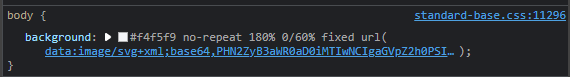
But I don't know how I can modify this in my code?
I work with Blazor Server so i cant reproduce ur problem.
But try to override it with Dev-Tools by adding
background: none !important;
to the body's style and see if it works.
hi everyone
background: none !important; - works, but this way create a problem if you a use light/dark toggle
when you switch to dark mode white background with dark components is not best desing
if anybody now way to delete gradient color svg from theme backgroud in standart theme in VisualStudio
second problem with this svg is a border where svg start (you can see in dark mode)
Hi @Alex_Ti,
You could use background-image instead of background:
background-image: none !important;
ohoho))
i feel stupid ![]()
thank you!
Amazing