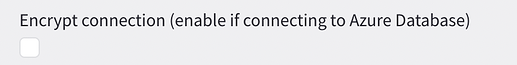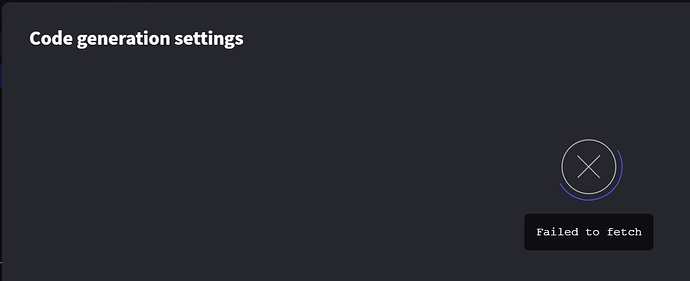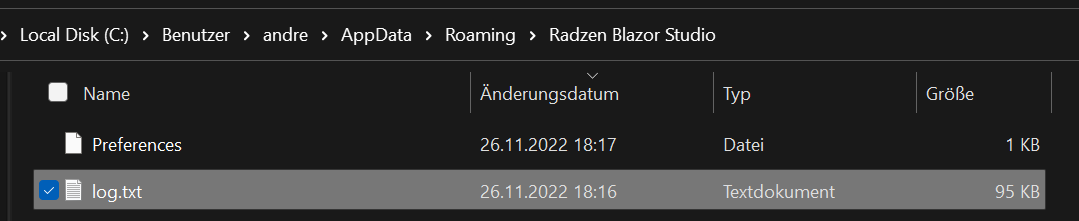Hello,
I am trying to access an Azure SQL database.
I used the same credentials as I use in MSSQL Management Studio and I get this error:
Login failed for user 'SchB_Admin'.
at Microsoft.Data.ProviderBase.DbConnectionPool.CheckPoolBlockingPeriod(Exception e)
at Microsoft.Data.ProviderBase.DbConnectionPool.CreateObject(DbConnection owningObject, DbConnectionOptions userOptions, DbConnectionInternal oldConnection)
at Microsoft.Data.ProviderBase.DbConnectionPool.UserCreateRequest(DbConnection owningObject, DbConnectionOptions userOptions, DbConnectionInternal oldConnection)
at Microsoft.Data.ProviderBase.DbConnectionPool.TryGetConnection(DbConnection owningObject, UInt32 waitForMultipleObjectsTimeout, Boolean allowCreate, Boolean onlyOneCheckConnection, DbConnectionOptions userOptions, DbConnectionInternal& connection)
at Microsoft.Data.ProviderBase.DbConnectionPool.TryGetConnection(DbConnection owningObject, TaskCompletionSource1 retry, DbConnectionOptions userOptions, DbConnectionInternal& connection) at Microsoft.Data.ProviderBase.DbConnectionFactory.TryGetConnection(DbConnection owningConnection, TaskCompletionSource1 retry, DbConnectionOptions userOptions, DbConnectionInternal oldConnection, DbConnectionInternal& connection)
at Microsoft.Data.ProviderBase.DbConnectionInternal.TryOpenConnectionInternal(DbConnection outerConnection, DbConnectionFactory connectionFactory, TaskCompletionSource1 retry, DbConnectionOptions userOptions) at Microsoft.Data.ProviderBase.DbConnectionClosed.TryOpenConnection(DbConnection outerConnection, DbConnectionFactory connectionFactory, TaskCompletionSource1 retry, DbConnectionOptions userOptions)
at Microsoft.Data.SqlClient.SqlConnection.TryOpen(TaskCompletionSource`1 retry, SqlConnectionOverrides overrides)
at Microsoft.Data.SqlClient.SqlConnection.Open(SqlConnectionOverrides overrides)
at Microsoft.Data.SqlClient.SqlConnection.Open()
at Microsoft.EntityFrameworkCore.SqlServer.Scaffolding.Internal.SqlServerDatabaseModelFactory.Create(DbConnection connection, DatabaseModelFactoryOptions options)
at Microsoft.EntityFrameworkCore.SqlServer.Scaffolding.Internal.SqlServerDatabaseModelFactory.Create(String connectionString, DatabaseModelFactoryOptions options)
at Radzen.Server.DatabaseService.Infer(InferDatabaseRequest request) in /Users/korchev/github/radzen-next/Radzen.Server/DatabaseService.cs:line 71
ClientConnectionId:30658d7a-ebc0-41cd-b358-230b9dbeb42b
Error Number:18456,State:1,Class:14
Can you guys help me out?
Thanks!