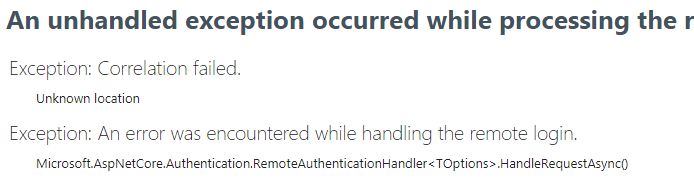Hi, I'm trying my first blazor server app using Azure AD authentication. I configured security following documentation instructions, however when I tried to access a private page this error appear:
dotnet: warn: Microsoft.AspNetCore.Authentication.OpenIdConnect.OpenIdConnectHandler[15]
'.AspNetCore.Correlation.AzureADOpenID.7WKUXH92Dh1jGrYk3x18Ef4koOTNPDFzc9XvGXqmty0' cookie not found.
dotnet: info: Microsoft.AspNetCore.Authentication.OpenIdConnect.OpenIdConnectHandler[4]
Error from RemoteAuthentication: Correlation failed..
fail: Microsoft.AspNetCore.Diagnostics.DeveloperExceptionPageMiddleware[1]
An unhandled exception has occurred while executing the request.
System.Exception: An error was encountered while handling the remote login.
---> System.Exception: Correlation failed.
--- End of inner exception stack trace ---
at Microsoft.AspNetCore.Authentication.RemoteAuthenticationHandler`1.HandleRequestAsync()
at Microsoft.AspNetCore.Authentication.AuthenticationMiddleware.Invoke(HttpContext context)
at Microsoft.AspNetCore.Diagnostics.DeveloperExceptionPageMiddleware.Invoke(HttpContext context)
What's wrong?
Thanks!