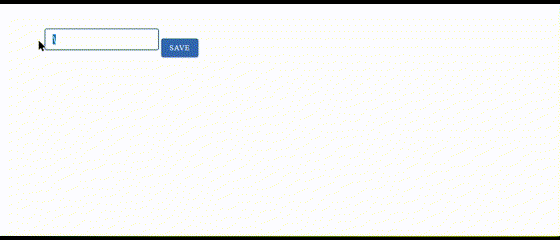Hi there,
I'm new to Radzen and Blazor, and trying to add the RadzenAutoComplete component to my application.
I can't get the autocomplete results to show after typing a value into the input.
My application is running on .NET 8 and I'm using the code below.
<div>
<RadzenAutoComplete
@bind-Value=@searchValue
Data=@fakeDataList
TextProperty="Name"
Placeholder="Search..."
FilterCaseSensitivity="FilterCaseSensitivity.CaseInsensitive"
/>
</div>
@code {
string searchValue;
IEnumerable<FakeData> fakeDataList;
protected override async Task OnInitializedAsync()
{
await base.OnInitializedAsync();
fakeDataList = new List<FakeData>
{
new FakeData { Id = 1, Name = "Item 1" },
new FakeData { Id = 2, Name = "Item 2" },
new FakeData { Id = 3, Name = "Item 3" },
new FakeData { Id = 4, Name = "Item 4" },
new FakeData { Id = 5, Name = "Item 5" }
};
}
public class FakeData
{
public int Id { get; set; }
public string Name { get; set; }
}
}
I'm able to recreate this code within the AutoComplete demo and it runs as expected, so I'm not sure what the issue is.
I also included screenshots of the component being used in the demo and my running application respectively
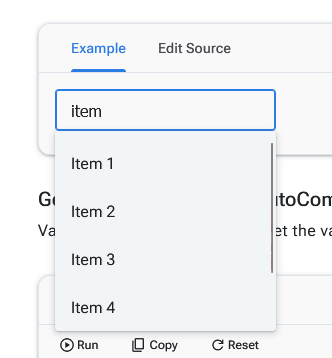
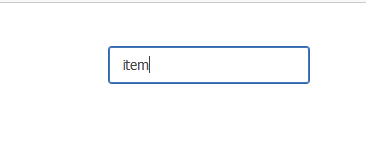
In my App.razor I make sure to specify the rendermode, so I don't think that's my issue, but I won't rule it out.
@using Microsoft.AspNetCore.Components.Web
@using Radzen.Blazor
<!DOCTYPE html>
<html lang="en">
<head>
<meta charset="utf-8"/>
<meta name="viewport" content="width=device-width, initial-scale=1.0"/>
<base href="/"/>
<link rel="icon" type="image/png" href="favicon.png"/>
<link rel="stylesheet" href="project.styles.css"/>
<link href="https://fonts.googleapis.com/css?family=Roboto:300,400,500,700&display=swap" rel="stylesheet" />
<RadzenTheme Theme="pts" @rendermode="@RenderMode.InteractiveServer" />
<HeadOutlet/>
</head>
<body>
<Routes @rendermode="@RenderMode.InteractiveServer"/>
<script src="_framework/blazor.web.js"></script>
<script src="_content/Radzen.Blazor/Radzen.Blazor.js?v=@(typeof(Radzen.Colors).Assembly.GetName().Version)"></script>
</body>
</html>
I'd appreciate any feedback or comments in regards to this, thanks!