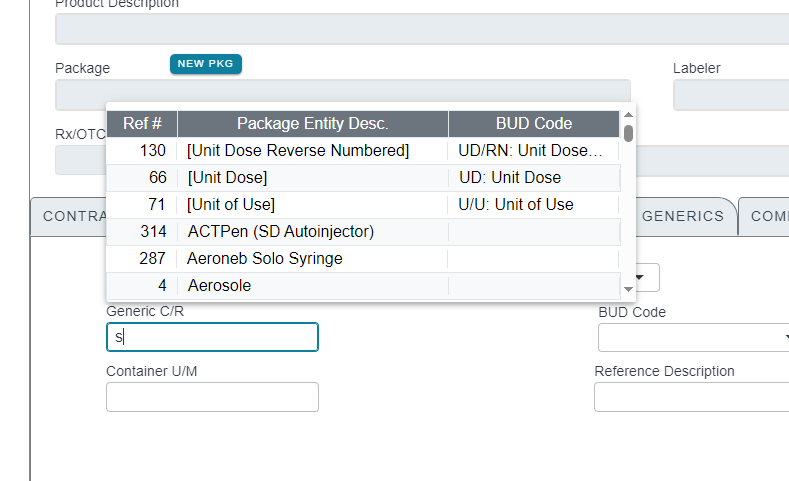Is there a way to position the dropdown i.e. above, below, align left, align right in relation to the input. I'm thinking something similar to JQuery UI .position(). .position() | jQuery UI API Documentation
I'm currently doing this using Javascript/MutationObserver and JQuery but it's "hackey" at best because of the "setTimeout" necessary to wait for the ul/li div to be inserted/modified.
Hi @tmeehan,
No, this isn't supported. Why do you want to do that though? The popup should appear below the input and above it if there is not enough space.
I'm currently rewriting a pharmacy based legacy application. The backend data is highly specialized and specific. As you can see from the included screenshot I'm already highly modifying the dropdown to accommodate the user's request for an autocomplete field that includes fixed width columns/headers and color formatting. The legacy app accomplishes this using pop-up type grids/tables...A LOT of them. I want to avoid "popup" fatigue while accommodating the user's needs.
Note that this screenshot is showing the dropdown positioned above the input and includes an offset to allow the user to still see the label for the input.