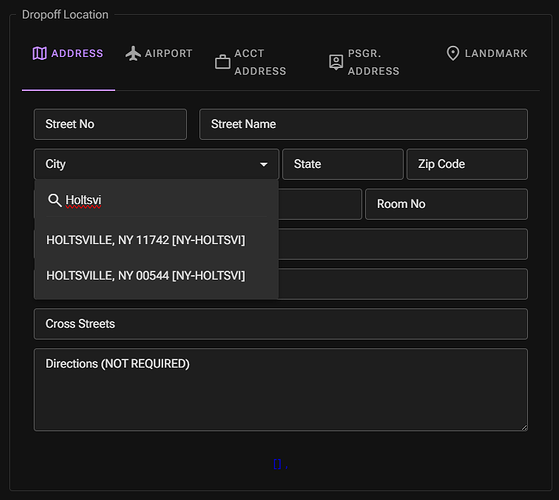Hi,
I am trying to have the following functionality, I have separate fields for City, State and Zip. When typing in the City or Zip field, I would like to popup autocomplete or drop down and if selected, have it fill the City, State, Zip as well as other not visible properties.
It is not mandatory to select a city and freeform entry is permitted which I have data bound as just a string, however upon selection, looks like RadzenDropDown is trying to cast the Zone_VM as a string and I am getting "Specified cast is not valid".
Is there a way to tell RadzenDropdown to not change anything and only fire the change event where I will set the appropriate properties?
I know I can add and bind to a Zone_VM property, but a "Zone" might not exist, if the city is not in our system, which may not be too much of an issue as I can just map to an "UNKOWN" zone, just looking for alternatives?
I could also probably make it cast-able to string and just use the City, but was hoping to use the same Zone_VM in the ZipCode DropDown as well.
What I am currently using
public List<Zone_VM> Zones { get; set; }
<RadzenDropDown @bind-Value="@Location.City" TValue="String" Data="@Location.Zones" LoadData="@Location.GetZones" TextProperty="@nameof(Zone_VM.ZoneDisplayFriendly)"
FilterCaseSensitivity="FilterCaseSensitivity.CaseInsensitive" AllowFiltering="true" Change="@Location.ZoneChange"/>
public void ZoneChange(dynamic args)
{
if(args is Zone_VM)
{
var CurZone = (Zone_VM)args;
City = CurZone.City;
State = CurZone.State;
ZipCode = CurZone.ZipCode;
ZoneCode = CurZone.ZoneCode;
ZoneDescription = CurZone.ZoneDescription;
ZoneCounty = CurZone.County;
ZoneType = CurZone.ZoneType;
}
}