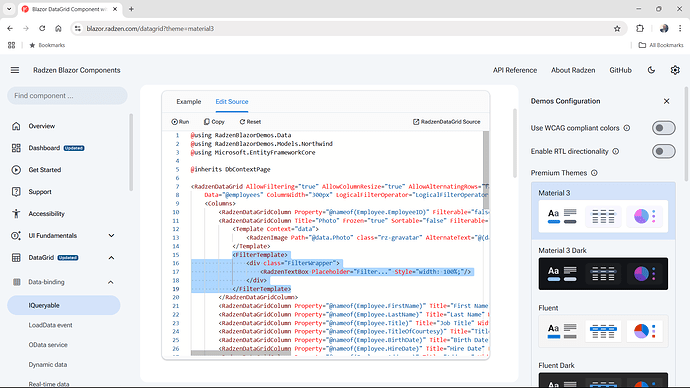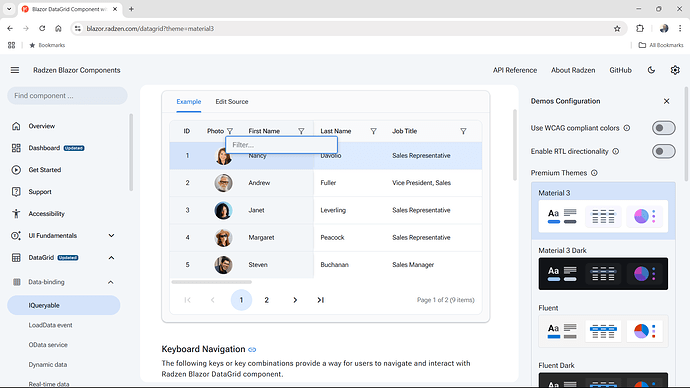Hello,
I have a filter-template that I've set-up in my RadzenDataGrid and I'm trying to adjust the width of the rz-overlaypane to fit with the RadzenTextBox. My setup is similar to below.
<RadzenDataGridColumn TItem="ViewModel" Property="Id" Sortable="false" Filterable="true" FilterOperator="FilterOperator.Contains" Title="Id">
<FilterTemplate>
<div class="FilterWrapper">
<RadzenTextBox Placeholder="Filter..."
Style="width: 100%;"
@oninput="@(args => ApplyFilter(args.Value.ToString(), "Id"))"/>
</div>
</FilterTemplate>
</RadzenDataGridColumn>
Currently the "FilterWrapper" class I have applied to the div is correctly restricting the size of the input, but the rz-overlaypanel has an extended background that doesn't fit the input as pictured below:
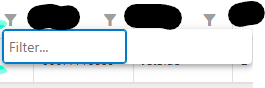
I've tried targeting the .rz-overlaypanel directly, but that doesn't seem to work, at least in the ways I've attempted it.
Here are my styles currently:
.FilterWrapper{
width: 125px;
}
.rz-overlaypanel {
width: auto;
min-width: unset;
max-width: fit-content;
}
Any assistance would be much appreciated, thanks in advance!