Can someone help me how to add multiple data grid columns into single column in same data grid using Radzen(Blazor components)
I would like to add below columns(street, city, zip & country) into one complete new column as Address in same data grid
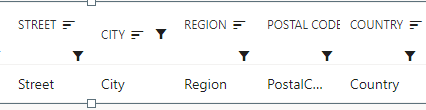
Can someone help me how to add multiple data grid columns into single column in same data grid using Radzen(Blazor components)
I would like to add below columns(street, city, zip & country) into one complete new column as Address in same data grid
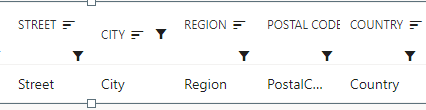
Hi @manojgolla1,
You need to use the Template of the column:
<RadzenGridColumn Title="Address">
<Template Context="data">
<div>Street: @data.Street</div>
<div>City: @data.City</div>
<div>Country: @data.Country</div>
</Template>
</RadzenGridColumn>