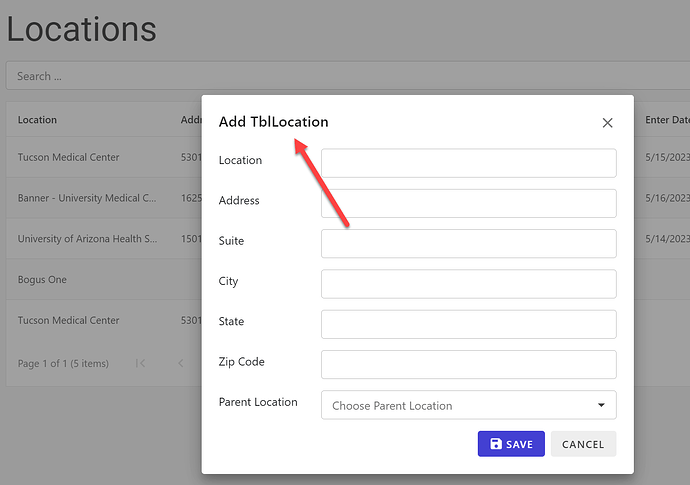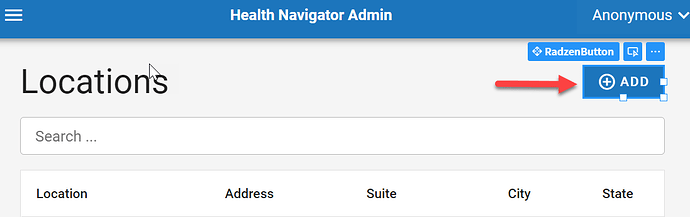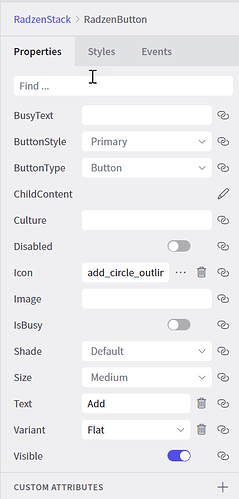Trying to change the Title in the Add and Edit screens from its default name. How can I change the the Title. I tried going into the RadzenTemplateForm and RadzenColumn but no Title option is given. <PageTitle> Add Location </PageTitle> Only changes the title in the tab portion of the application.
The title of the dialog can be changed from the code that opens the dialog - in this case Add button.
1 Like
Do you mean this Add button in the outer page.
Here is the code for the button.
<RadzenButton Icon="add_circle_outline" Text="Add" Click="@AddButtonClick" Variant="Variant.Flat" />
What of the RadzenButton properties do I need to change.
The code that opens the dialog is in the event handler. Just to point out that your screenshot is from Radzen Blazor Studio while this thread is for Radzen IDE.
Same problem... any solution ??
You can read my reply to the previous post.