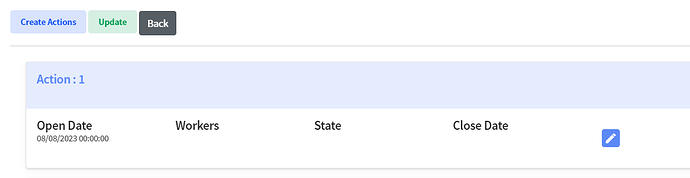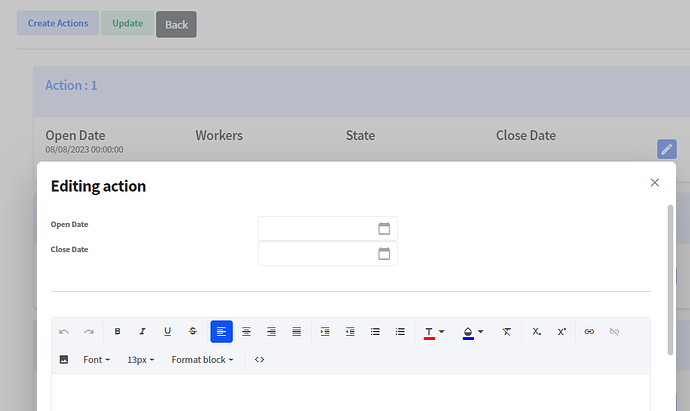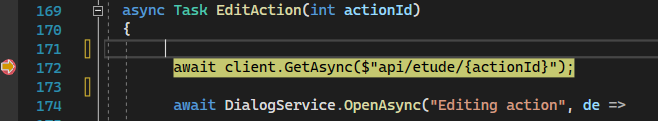Hi,
I would like to add the button in DataList as below but <Template Context="action"> is not recognized
Is it possible to do that with RadzenDataList?
<RadzenDataList AllowVirtualization=@allowVirtualization Style="@(allowVirtualization ? "height:400px;overflow:auto;" : "")"
WrapItems="@(!allowVirtualization)" AllowPaging="@(!allowVirtualization)"
Data="@dev.ActionItems" TItem="ActionItem" PageSize="5" PagerHorizontalAlign="HorizontalAlign.Left" ShowPagingSummary="true">
<Template Context="action">
<RadzenCard Style="width: 100%; padding: 0;">
<RadzenColumn Size="12" SizeLG="2" Class="rz-p-4">
<Template Context="action">
<RadzenButton Icon="edit" ButtonStyle="ButtonStyle.Secondary"
Size="ButtonSize.Small" Click="@(args =>
EditAction(action.SuiviBEId))" @onclick:stopPropagation="true" />
</Template>
</RadzenColumn>
</RadzenCard>
</Template>
</RadzenDataList>
@code{
async Task EditAction(int actionId)
{
await client.GetAsync($"api/etude/{actionId}");
act.SuiviBEId = actionId;
var result = await DialogService.OpenAsync("Editing action", ds =>
@<div>
<div class="row">
<div class="col-md-4 align-items-center d-flex">
<h3 class="small text-muted">Open Date</h3>
</div>
<div class="col-md-6">
<RadzenDatePicker @bind-Value=@act.OpenDate Disabled=true />
</div>
<div class="col-md-4 align-items-center d-flex">
<h3 class="small text-muted">Open Date</h3>
</div>
<div class="col-md-6">
<RadzenDatePicker @bind-Value=@act.CloseDate Disabled=true/>
</div>
</div>
<div class="row">
<div class="col">
<RadzenHtmlEditor @bind-Value=@act.DescriptionA style="height: 500px; weight : 200px; margin-bottom: 1rem;" UploadUrl="upload/image" />
<RadzenButton Text="Update" Icon="report" ButtonStyle="ButtonStyle.Light" Click=@SaveActionList />
@*<RadzenButton Text="Ok" Click="() => ds.Close(true)" Class="mr-1" Style="width: 80px;" />*@
<RadzenButton Text="Cancel" Click="() => ds.Close(false)" ButtonStyle="ButtonStyle.Secondary" Class="mr-1" />
</div>
</div>
</div>
);
async Task SaveActionList()
{
await client.PutAsJsonAsync($"api/etude/{act.SuiviBEId}", act);
await client.PostAsJsonAsync($"api/etude/{act.SuiviBEId}", act);
uriHelper.NavigateTo($"etude");
await OnInitializedAsync();
// await OnSubmitCallback.InvokeAsync();
}
}
}