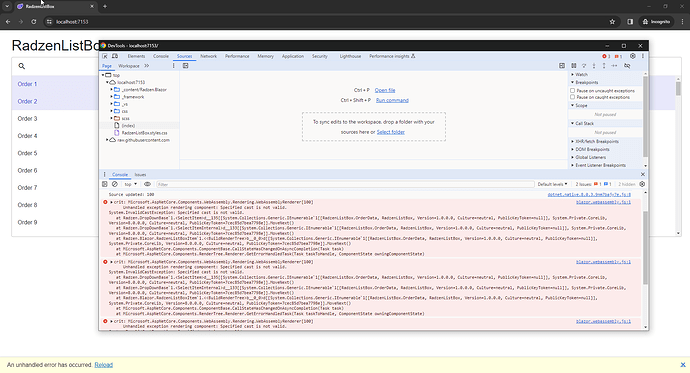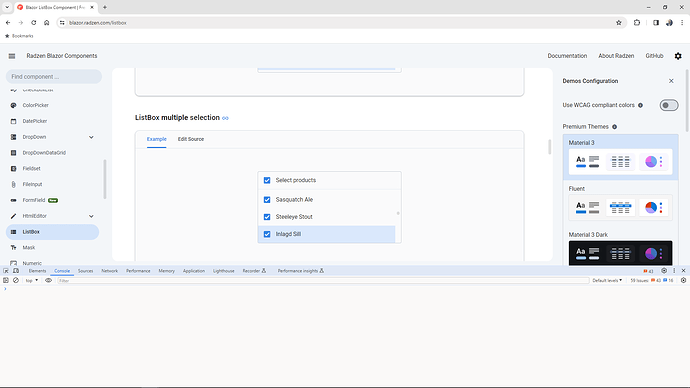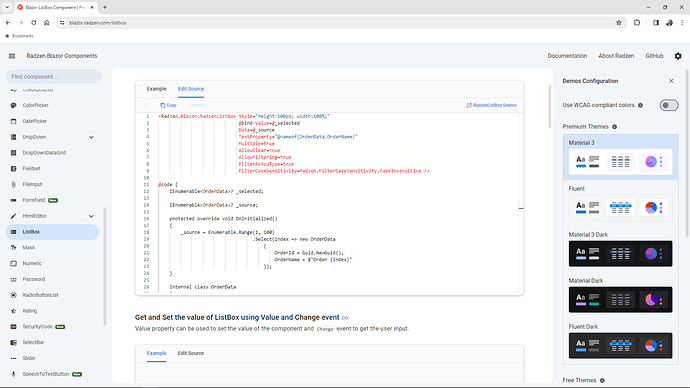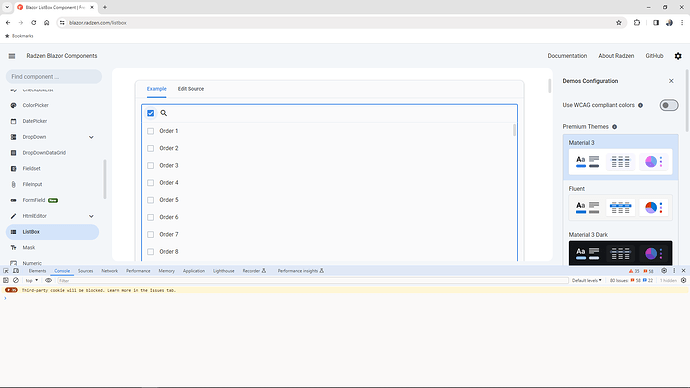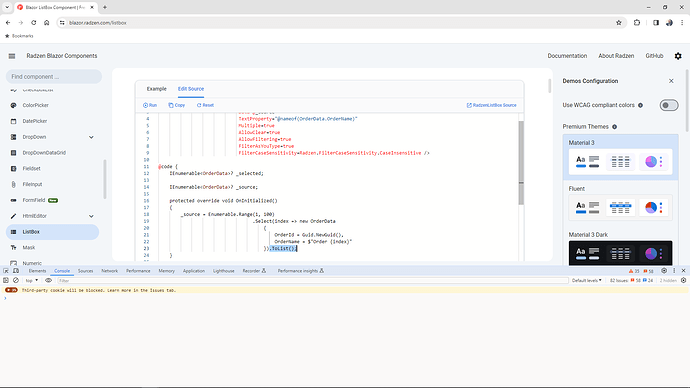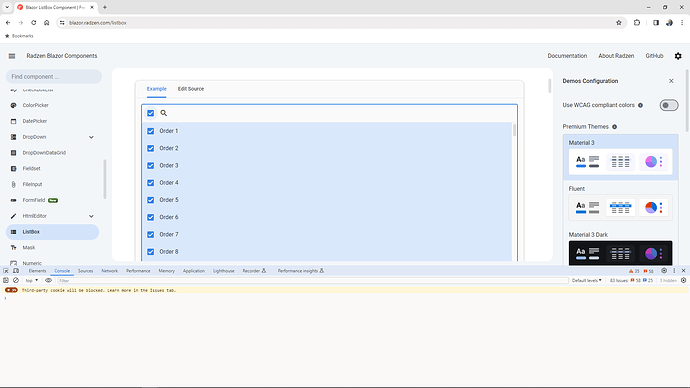Hello,
I am trying to use the new RadzenPickList component within a standalone Blazor WebAssembly project. I found that selecting items on the source never updates, even when moved to the target. I noticed that this component uses the RadzenListBox component internally, so have implemented a standalone version of the RadzenListBox and this doesn't allow selection of items when in multiple select mode.
I'm not sure if I am doing something wrong or maybe this component has a WebAssembly issue?
I have a minimal project that reproduces this but can't upload to here as a new user. Can I get this to you somehow?
Thanks
Following this up, if I set Multiple to false for the list box then selecting an entry causes an error to be thrown:
enchev
March 28, 2024, 1:57pm
3
Make sure you use latest Radzen.Blazor. This was fixed earlier this week.
I've created this project today. The nuget version is:
<PackageReference Include="Radzen.Blazor" Version="4.28.9" />
enchev
March 28, 2024, 2:10pm
5
Try to replicate the exception using our demos and post the code. It works as expected, at the moment:
Using your demos with the following code I get the issue:
<Radzen.Blazor.RadzenListBox Style="height:500px; width:100%;"
@bind-Value=@_selected
Data=@_source
TextProperty="@nameof(OrderData.OrderName)"
Multiple=true
AllowClear=true
AllowFiltering=true
FilterAsYouType=true
FilterCaseSensitivity=Radzen.FilterCaseSensitivity.CaseInsensitive />
@code {
IEnumerable<OrderData>? _selected;
IEnumerable<OrderData>? _source;
protected override void OnInitialized()
{
_source = Enumerable.Range(1, 100)
.Select(index => new OrderData
{
OrderId = Guid.NewGuid(),
OrderName = $"Order {index}"
});
}
internal class OrderData
{
public Guid OrderId { get; set; } = Guid.Empty;
public string OrderName { get; set; } = default!;
}
}
enchev
March 28, 2024, 2:35pm
7
Here is what I see using this code:
Selection will not work however there are no exception:
If you want the same to work properly you can use ToList(), otherwise the enumerable will return every time items with different hash code:
Thanks for the ToList. That solves the multiple selection.
If you set Multiple to false like the below you will get the exception:
<Radzen.Blazor.RadzenListBox Style="height:500px; width:100%;"
@bind-Value=@_selected
Data=@_source
TextProperty="@nameof(OrderData.OrderName)"
Multiple=false
AllowClear=true
AllowFiltering=true
FilterAsYouType=true
FilterCaseSensitivity=Radzen.FilterCaseSensitivity.CaseInsensitive />
@code {
IEnumerable<OrderData>? _selected;
IEnumerable<OrderData>? _source;
protected override void OnInitialized()
{
_source = Enumerable.Range(1, 100)
.Select(index => new OrderData
{
OrderId = Guid.NewGuid(),
OrderName = $"Order {index}"
}).ToList();
}
internal class OrderData
{
public Guid OrderId { get; set; } = Guid.Empty;
public string OrderName { get; set; } = default!;
}
}
enchev
March 28, 2024, 2:38pm
9
Of course you will get since @bind-Value will return single item, not enumerable.
Yes, sorry that's my mistake. Thanks for the quick responses.