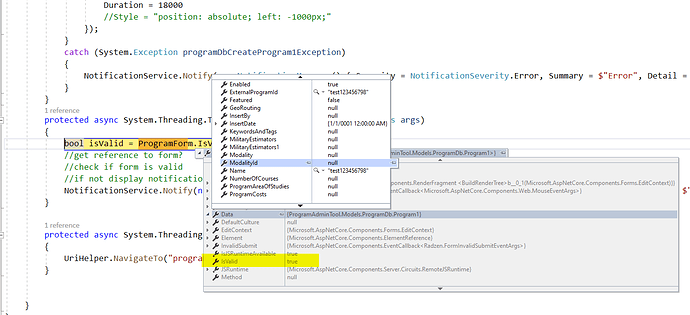I'm able to submit a form even though some fields haven't met the required field validation. This happens if the field is on a tab (RadzenTabs) that is not visible. Any thoughts on how to correct this?
@page "/add-modalityzzz"
@layout MainLayout
@inherits ProgramAdminTool.Pages.AddModalityzzzComponent
@using Radzen
@using Radzen.Blazor
@using ProgramAdminTool.Models.ProgramDb
@using Microsoft.AspNetCore.Identity;
@using ProgramAdminTool.Models
@using Microsoft.AspNetCore.Authorization
@attribute [Authorize]
<RadzenContent Container="main">
<ChildContent>
<RadzenHeading Size="H1" Text="Add Modalityzzz">
</RadzenHeading>
<div class="row">
<div class="col-md-12">
<RadzenTemplateForm Data="@modality" TItem="ProgramAdminTool.Models.ProgramDb.Modality" Visible="@(modality != null)" Submit="@Form0Submit">
<ChildContent>
<div style="margin-bottom: 1rem" class="row">
<div class="col-md-3">
<RadzenLabel Component="Active" style="width: 100%" Text="Active">
</RadzenLabel>
</div>
<div class="col-md-9">
<RadzenCheckBox @bind-Value="@(modality.Active)" Name="Active">
</RadzenCheckBox>
</div>
</div>
<div style="margin-bottom: 1rem" class="row">
<div class="col-md-3">
<RadzenLabel Component="InsertDate" style="width: 100%" Text="Insert Date">
</RadzenLabel>
</div>
<div class="col-md-9">
<RadzenDatePicker style="display: block; width: 100%" @bind-Value="@(modality.InsertDate)" Name="InsertDate">
</RadzenDatePicker>
<RadzenRequiredValidator Component="InsertDate" style="position: absolute" Text="InsertDate is required">
</RadzenRequiredValidator>
</div>
</div>
<div style="margin-bottom: 1rem" class="row">
<div class="col-md-3">
<RadzenLabel Component="UpdateBy" style="width: 100%" Text="Update By">
</RadzenLabel>
</div>
<div class="col-md-9">
<RadzenTextBox MaxLength="100" style="display: block; width: 100%" @bind-Value="@(modality.UpdateBy)" Name="UpdateBy">
</RadzenTextBox>
<RadzenRequiredValidator Component="UpdateBy" style="position: absolute" Text="UpdateBy is required">
</RadzenRequiredValidator>
</div>
</div>
<div style="margin-bottom: 1rem" class="row">
<div class="col-md-3">
<RadzenLabel Component="UpdateDate" style="width: 100%" Text="Update Date">
</RadzenLabel>
</div>
<div class="col-md-9">
<RadzenDatePicker style="display: block; width: 100%" @bind-Value="@(modality.UpdateDate)" Name="UpdateDate">
</RadzenDatePicker>
<RadzenRequiredValidator Component="UpdateDate" style="position: absolute" Text="UpdateDate is required">
</RadzenRequiredValidator>
</div>
</div>
<RadzenTabs>
<Tabs>
<RadzenTabsItem Selected="false" Text="Tab 1">
<ChildContent>
<div style="margin-bottom: 1rem" class="row">
<div class="col-md-3">
<RadzenLabel Component="Name" style="width: 100%" Text="Name">
</RadzenLabel>
</div>
<div class="col-md-9">
<RadzenTextBox MaxLength="100" style="display: block; width: 100%" @bind-Value="@(modality.Name)" Name="Name">
</RadzenTextBox>
<RadzenRequiredValidator Component="Name" style="position: absolute" Text="Name is required">
</RadzenRequiredValidator>
</div>
</div>
</ChildContent>
</RadzenTabsItem>
<RadzenTabsItem Selected="true" Text="Tab 2">
<ChildContent>
<div style="margin-bottom: 1rem" class="row">
<div class="col-md-3">
<RadzenLabel Component="InsertBy" style="width: 100%" Text="Insert By">
</RadzenLabel>
</div>
<div class="col-md-9">
<RadzenTextBox MaxLength="100" style="display: block; width: 100%" @bind-Value="@(modality.InsertBy)" Name="InsertBy">
</RadzenTextBox>
<RadzenRequiredValidator Component="InsertBy" style="position: absolute" Text="InsertBy is required">
</RadzenRequiredValidator>
</div>
</div>
</ChildContent>
</RadzenTabsItem>
</Tabs>
</RadzenTabs>
<div class="row">
<div class="col offset-sm-3">
<RadzenButton ButtonStyle="ButtonStyle.Primary" ButtonType="ButtonType.Submit" Icon="save" Text="Save">
</RadzenButton>
<RadzenButton ButtonStyle="ButtonStyle.Light" style="margin-left: 1rem" Text="Cancel" Click="@Button2Click">
</RadzenButton>
</div>
</div>
</ChildContent>
</RadzenTemplateForm>
</div>
</div>
</ChildContent>
</RadzenContent>