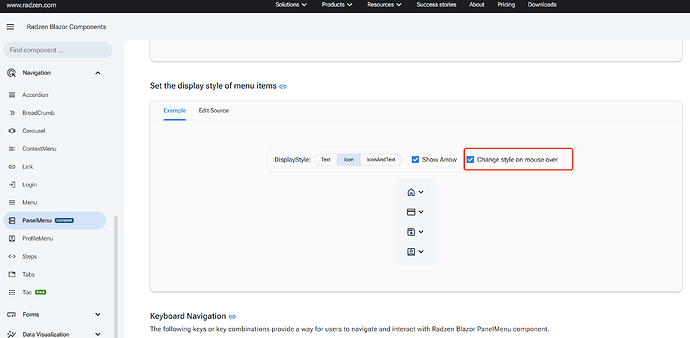RadzenPanelMenu set the display style of menu items. After selecting “Change style on mouse over,” the menu item keeps flickering when the mouse hovers over it.
Hi @peter_chen,
I am not sure what you are reporting. Please check the forum FAQ for tips how to improve your post.
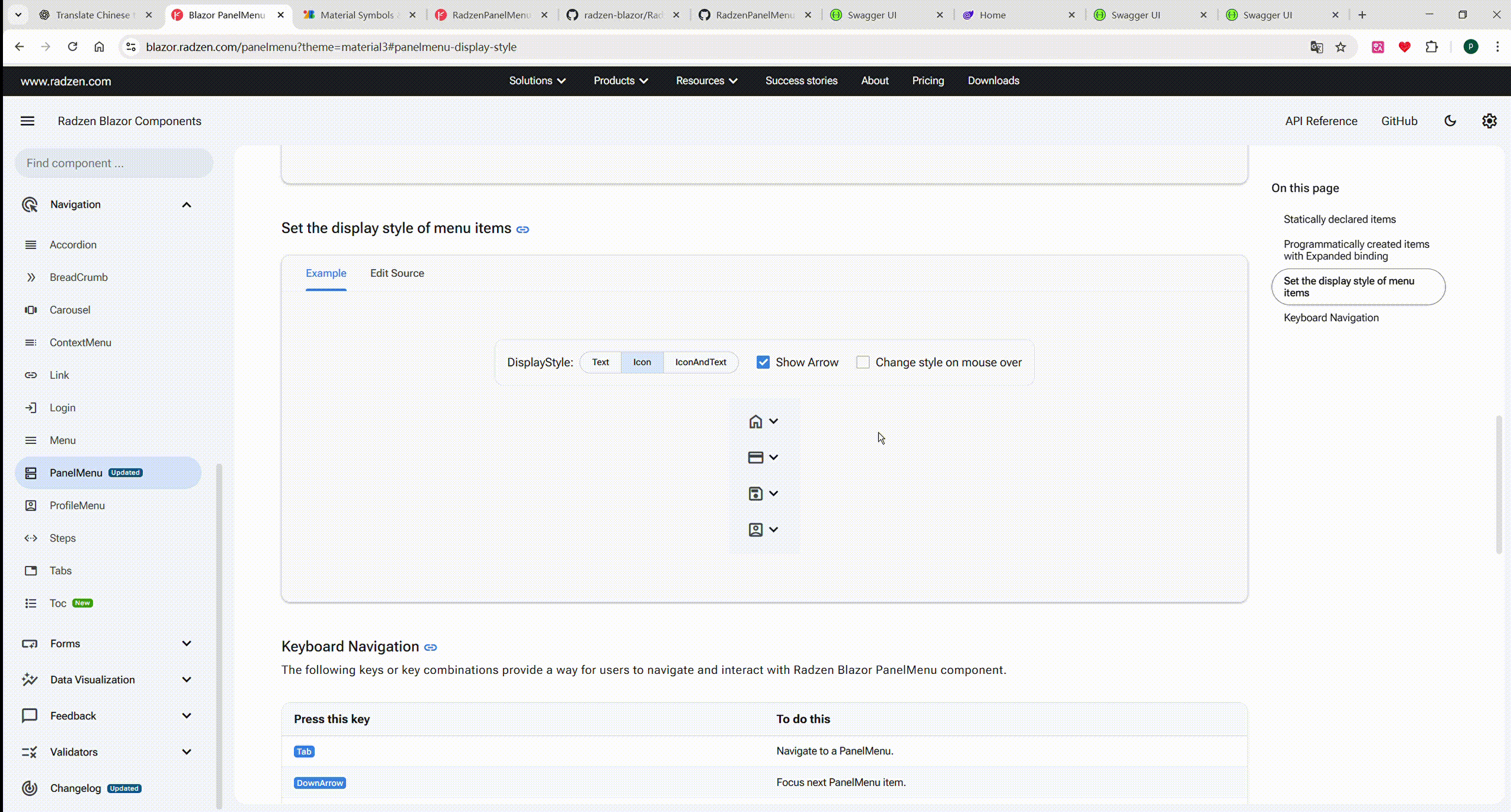 This is the recording I made.
This is the recording I made.
This is how the demo is implemented - to change the menu display style on mouse hover. To be honest I am not sure why and we will probably delete that.
<RadzenPanelMenu DisplayStyle="MenuItemDisplayStyle.IconAndText" ShowArrow="false" id="UNRadzenPanelMenuId">
<RadzenPanelMenuItem Text="Sys" Icon="settings" @onmouseover="@(args => OpenSideDialog(typeof(SystemMenuDialog)))" />
<RadzenPanelMenuItem Text="Hr" Icon="person" @onmouseover="@(args => OpenSideDialog(typeof(HrMenuDialog)))" />
</RadzenPanelMenu>
Hello! Our current requirement is to open a dialog when the mouse hovers over a menu. This worked fine in version 5.1.3. After upgrading to the latest version, it behaves like the online demos: it flickers, repeatedly opening and closing.
The flickering in the online demo is related to changing the DisplayStyle property. It isn’t related to using @onmouseover. You can verify that by updating the online demo itself. Alternatively update the online demo to match your existing scenario that flickers.