Hi,
I want to use TriState RadzenCheckBoxes in a grid but they do not appear how they would should and the are not clickable. Could you help me please?
These checkboxes have null values in the picture.
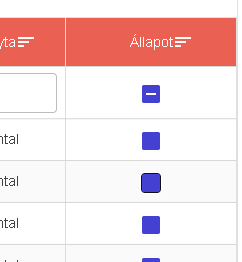
<RadzenDataGrid @ref="grid" class="selectableTableRow"
IsLoading=@isLoading Count="@count" Data="@VoucherDtos"
LoadData="@LoadData" AllowSorting="true" AllowFiltering="true" FilterMode="FilterMode.Simple" AllowColumnResize="true" ShowPagingSummary="true"
AllowPaging="true" PageSize="5" PagerHorizontalAlign="HorizontalAlign.Center" AllowColumnPicking="true"
TItem="VoucherDto" ColumnWidth="200px"
<Columns>
...
<RadzenDataGridColumn TItem="VoucherDto" Property="IsApproved" Filterable="true" Title="Állapot" Frozen="true" Width="70px" TextAlign="TextAlign.Center">
<Template Context="data">
<RadzenCheckBox TriState=true @bind-Value=@data Name="CheckBox3" />
</Template>
</RadzenDataGridColumn>
</Columns>
</RadzenDataGrid>