Hello all,
Clearing the filter at no Text columns like INT and DATETIME
I set the filter codeside : column.FilterValue = elem.Item2; e.g 123 and "some Text"
My Gird is filtered.
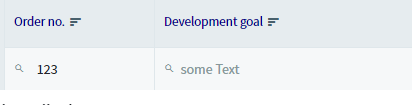
Now the User gos into the filtercell and deleted the number and pressed enter or leave the filtercell.
The grid set the number from the codeside filter setting automatically back and start a new search.
The user has no chance to reset or clean this filter
Same problem have with Datetimes.
Only Text will work fine.
Some idee?