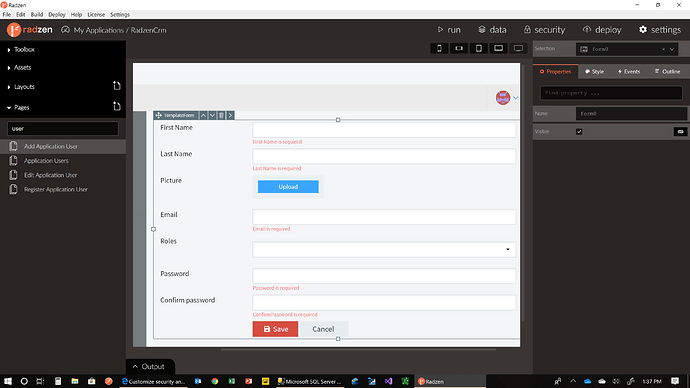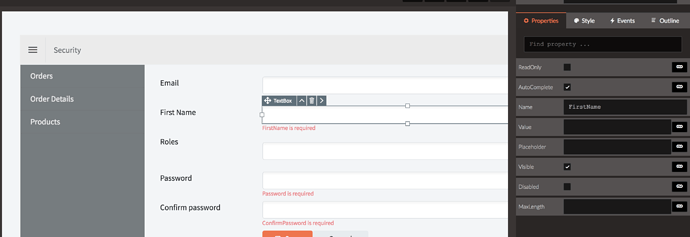Hello. I'm Stuck at Updating the user management pages.
- Open the Add Application User page in Radzen.
- Select the Form component.
This is a Template form with no way to edit the form contents, in the tutorial, also, Radzen isn't picking up the Firstname, Lastname, Picture from the Database,
Thanks
Rob
The Add Application User page should use the Form component in Radzen Angular applications (which the CRM tutorial covers). Did you create a Blazor one? We still haven't updated the CRM tutorial to Blazor as some features are not yet implemented.
The FirstName, LastName and Picture fields are not picked up and are later added by extending the form.
Here is a Screen grab. I Copied and pasted the Email Row, and tried to update this, to the First and Last Name though this doesn't work right. It is the Angular Template, with Security and Smtp. Would you Delete this and start with The Form, or is this start from scratch. This is the 3rd time I deleted everything and started over. VS2019 did something weird with the dependencies on the second go around and I didn't have it in Source Control.
Will you have any tutorials for Azure Devops CI/CD to Azure Web app?
Thanks
Rob
You are right. The Add Application User is now utilising a TemplateForm instead of a Form. We will probably revert that change.
Still you should be able to do the customisation even with a TemplateForm. The key here is to also set the Name property of the textboxes and other input components to the value of the property. For example the Name of the FirstName TextBox should be set accordingly.
More info is available in the TemplateForm documentation.
Thanks, Customize Security Complete.
Will you have any tutorials for Azure Devops CI/CD to Azure Web app?
Thanks.
@Hivoltech can you elaborate?
I have the code in source control in Azure Devops. I would like to set up a Build and release Pipeline that when completed successfully, uploads the project to an Azure Web App Slot for testing. Then whenever you make a commit into source control a Build->Release->Deploy (Continuous Integration, Continuous Deployment) is triggered automatically. I use this for Asp.Net Core 2.xx apps. VS2019 and Azure do a great job of automating this process. Though I don't know enough about Angular Apps to get the same results.
Unfortunately we are not familiar with Azure Devops and cannot provide instructions. We have a manual build procedure which you can probably integrate somehow into the Azure pipeline.