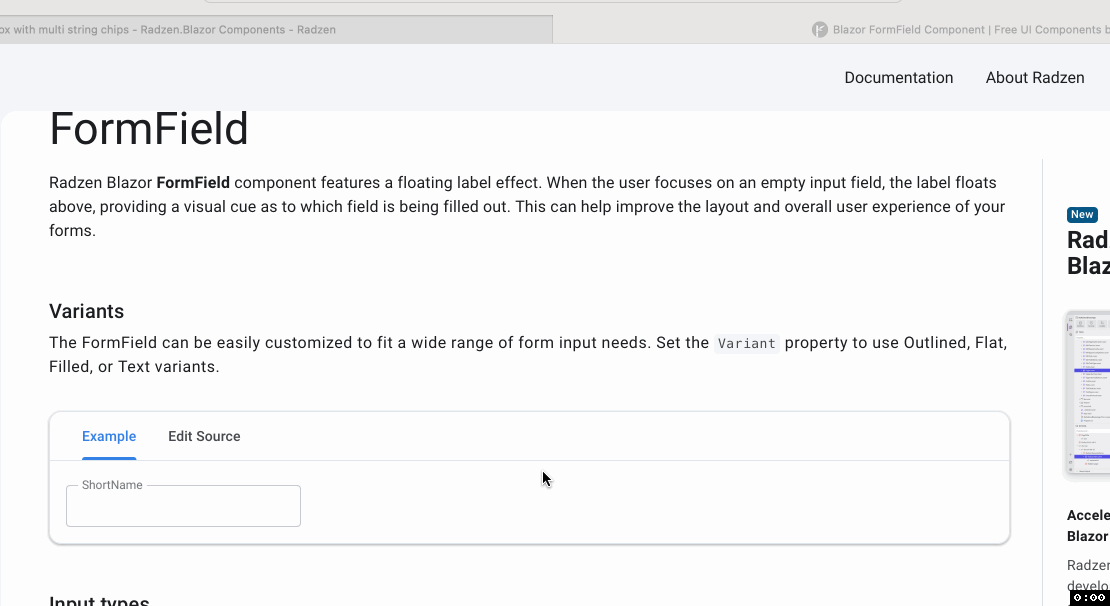Hi @Hunain_Nasir,
Your code doesn't work as the value of RadzenTextbox is updated when the user blurs it (it loses focus). As a result VariationValue is always null in VariationValuesChangeHandler
You can change your code like this so it uses JS interop to get the value and set it back:
private async Task VariationValuesChangeHandler(KeyboardEventArgs keypress)
{
if (keypress.Key != "Enter" && keypress.Key != "Tab") return;
else
{
// Get the value via JS interop
var value = await JSRuntime.InvokeAsync<string>("eval", $"document.getElementById('Variation_Value_Input').value");
val.Add(value);
// Set the value
await JSRuntime.InvokeVoidAsync("eval", $"document.getElementById('Variation_Value_Input').value = ''");
}
}
Make sure you inject the JSRuntime:
@inject IJSRuntime JSRuntime