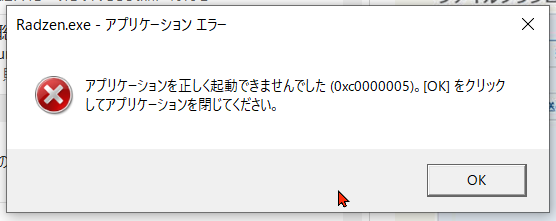Hello, this is my first post.
After installing the application with Radzen-Setup-2.58.11.exe, the application (Radzen.exe) crashed on startup.
After that, I uninstalled Radzen, downloaded the installer from the web page again, installed it, but got the same error and could not start it.
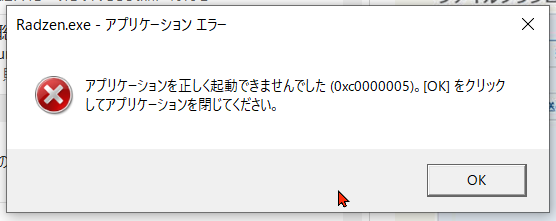
The Windows environment I am currently using is as follows
Windows 10 Enterprise 64bit Ver.1909 (OS Build 183636.1379)
CPU Intel Core i7-8650U 1.9GHz
RAM 8GB
If anyone knows how to fix this, please advise me.
I have just purchased a Professional license, but I want to make sure it does not go to waste.
Best Regards,
Yukishige
Hi @Yukishige,
What does the error message say? This is the first time we see such an error and don't know what is causing it.
If we can't get Radzen to start on your machine we will issue a full refund so no worries.
Hi @korchev,
Thank you for your quick reply.
The error message meaning is like below.
Radzen.exe Application Error
(X) The application could not be launched properly. (0xc0000005)
Click [OK] to close the application.
Is there the way to get some application's logs to help you ?
I will take it If you let know the way.
Thanks.
The application has crashed at launching and there will be no logs created. Could you try any of the following:
- Try running Radzen as Administrator user.
- Try installing an older version from here. For example 2.58.10.
- Try installing Radzen on a different PC or virtual machine if possible.
The error seems to happen at random for different programs. Some people say it is a registry issue.
Hi, @korchev
- Try running Radzen as Administrator user.
When I started the application with administrative privileges, the message dialog was not displayed, but the application itself was not launched. It's as if the application crashed silently.
There was no error history in the Windows Event Log.
- Try installing an older version from here . For example 2.58.10.
I installed the specified older version and checked it, but got the same error dialog. I have not been able to solve the problem.
- Try installing Radzen on a different PC or virtual machine if possible.
Due to my preparation, I have not been able to confirm this now. I will reply to you separately. If possible, I would like to set up Radzen into my current PC (This is my development machine).
Thanks.
Hi @korchev,
I tried to run Radzen on other PC and it works fine.
It seems that the environment of the PC used by the user determines whether it works or not.
However, I have not been able to find a factor of my issue I faced now.
Is there anything else I can do to help isolate the problem?
I don't know unfortunately. According to Google this error happens when the windows Registry is corrupted. Maybe you need to repair your Windows installation or registry. If this isn't an option do let me know so I can refund your purchase.
Hi @korchev,
Thank you very much regarding the refund offer.
(I would consider that a last resort, but I don't want to do that.)
However, I myself consider this product beneficial and would like to be able to use it, if possible.
So, I will cooperate as much as possible with your attempts to debug the product, so please consider it.
I also believe that resolving this issue would be beneficial to other users and to your company as well.
I am afraid that we can't do much to debug this problem as we can't reproduce it and so far it seems to occur only on your machine. To be honest it may not be related to Radzen at all but to some configuration issue on your windows installation. You can search online for the "Application was unable to start correctly (0xc0000005)" error and try some of the suggested solutions. By the way I am offering you a full refund only because we can't do anything to resolve this problem from our side.
Thank you for providing detailed information.
I have understood the situation.
It certainly seems to be an error that depends on the Windows system side during the process loading stage.
So I can understand that it is not a responsibility of your part and it is not a problem with coding of the Radzen application.
Thanks.
One other thing you can try is to start windows in safe mode and check if Radzen runs in this case. If it does then there is indeed some system issue. Check your system registry and run an antivirus scan to be sure there isn't some malware.
I followed your advice and first ran Radzen in safe mode, but the error occurred as well.
I also tried repairing it by running the following command, but the situation did not change.
sfc /scannow
DISM.exe /Online /Cleanup-image /Restorehealth
Thank you for your help.
Hi, @korchev
Additional information.
I have applied Windows Update Version 20H2 and Radzen now boots properly.
Thanks for all.