I implemented Radzen Menu Navigation in Blazor. When I tried to select a panel menu item, I don't get the hightlight blue bar that indicated the menu I selected.
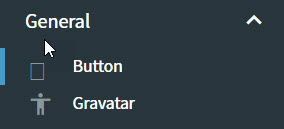
I implemented Radzen Menu Navigation in Blazor. When I tried to select a panel menu item, I don't get the hightlight blue bar that indicated the menu I selected.
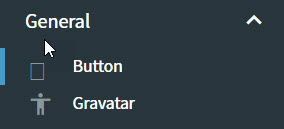
Hi @pixelman,
The menu is display item as selected depending on Path property and current location of NavigationManager.
Thanks for the reply. Does the highlight blue bar for selected item set in CSS? Here is my Path property for menu.
Yes, the highlight comes from the built-in theme (CSS). Try removing the leading / from the path to see if it makes a difference.
Thanks korchev. That did it.
Hi,
On your docs page, you have a button above the nav bar to hide / show it.
Do you have demo code for doing that? I'd like to incorporate that into my app.
I guess I'd be looking for an app template for the page layout.
Thanks,
Mike
To clarify, what I'm trying to do is set up a nav side bar, header, and body.
I started with the template Blazor app from Microsoft. But now I want to swap in a Radzen template.
I am trying to use classes like "rz-sidebar" - that one works. But I can't get "rz-body" or "rz-main" to work properly. So I was hoping you have a layout sample like your Radzen Blazor Components page.
Here's what I have so far:
<div class="page">
<div class="sidebar">
<NavMenu />
</div>
<div class="main">
<div class="top-row px-4">
<span>@LoginName</span>
<a href="/" @onclick="Logout">Logout</a>
</div>
<div class="content px-4">
@Body
</div>
</div>
</div>
Thanks,
Mike
I figured it out!
I found this link to your demo page. Very helpful!
Thanks,
Mike