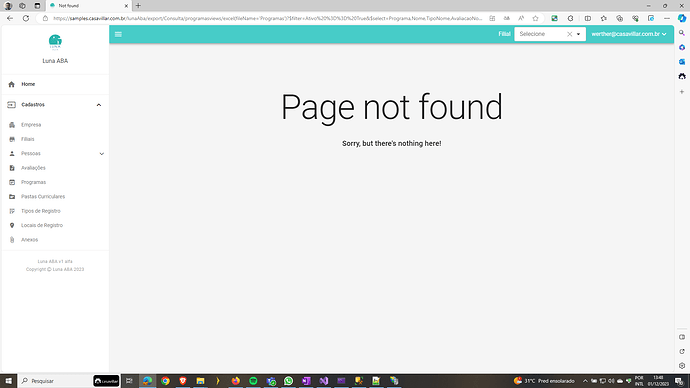Hi, I am having issue on Export feature in Production environment. The export to Excel feature work on my local development, but when it published in Azure production environment. The export button giving me "Page Not Found" error. This issue only happen with Blazor WebAsssembly project app. It work on a server-side project app with the same dataset. Help Please! Thanks.
Post probably the export controllers are part of the deployed application.
Hi, I think I kind of make it work by F12 into development tools and manually delete Cache Storage. But it will not work again after new redeployed. It is still caching the old deployment. Yes it will work if I manually delete the cache storage again. The issue is now is that I cannot ask my client to manual delete cache on every redeployment. Is there a way to programmatically delete the cache storage on each release? Thanks you.
We are not aware if this is possible. Deployment is at your premises.
Hi, any solution to this problem? I'm having the same problem with Radzen Blazor Studio WebAssembly app only in production. It was working fine a couple of weeks ago bu now i'm running into this same problem.
We are not sure how to reproduce such problem.
I just deployed to IIS 10 under windows 2016 server.
You can check the network tab in your browser what urls are requested and check if the app is deployed properly.
Already did this. No errors, just the Page not found message
This is an error - 404. Again, check what I’ve already suggested.