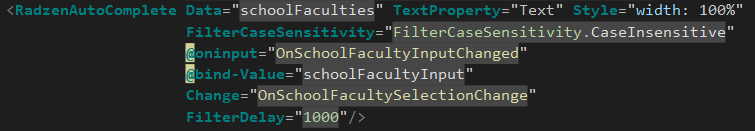Hi Guys,
I'm using the Autocomplete control and I have a question regarding to the functionality. Currently I have a lookup list bounded to the Data property. When changing the input value I start a list update. So far so good.
After loading the lookup data in the background I want to open the list with the received data automatically. Surprise: it is not working, just after loosing the focus and getting the focus back again the list is opended.
The lookup data objects contains two properties: Value (Guid) and Text (string).
Any ideas?
Best Regards, Stefan
Edit: it is not working when the control contains text which is not inside of the lookuplist. In this case I get the issue after I mark the text and enter another text. The background list will be updated, but the popup is not opening.
Edit 2: Solved! I just have to reset the bounded property (schoolFacultyInput) if a text was entered which is not member of the list (in event handler for Changed).