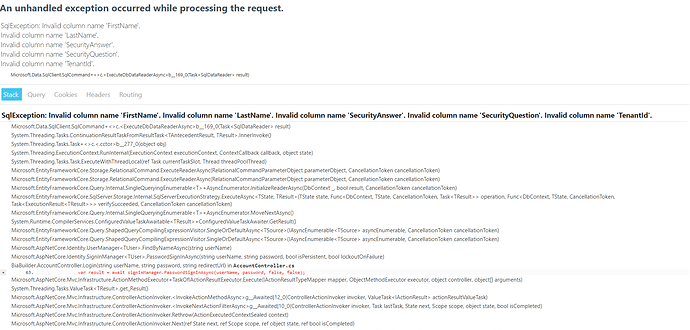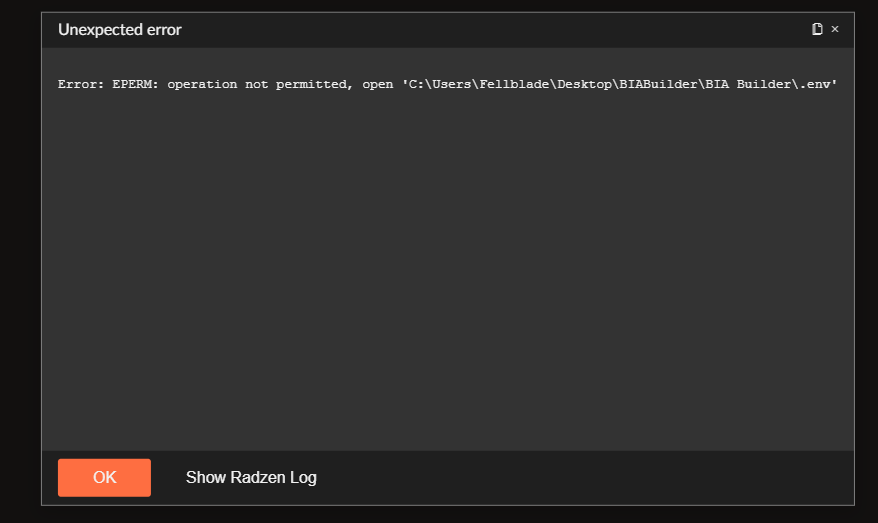I am having issues with my primary coding machine and was forced to move my project to a new workstation where I also have Radzen IDE, visual studio, and SSMS with local SQL server installed. After migrating the database to the new system and all of my project files, the IDE and visual studio loads everything correctly, but when running my app, it appears all of my ASPNetuser column migrations are failing. My app no longer recognizes my custom columns.
My migration history is still in tact in my project files and in the database
You may want to rerun the data source, however, do not use the option to overwrite. Is this strictly the AspNet* tables?
@AdamsTech, I have rerun the datasource, issue remains. Yes the column names noted in the screenshot are all extended columns from ASPNet users only.
So, It does appear to be something wrong with the db. When I try to infer the DB again, I get this error and it does not complete the action. I have added exceptions to my antivirus and given the application full permissions.
@AdamsTech, So it appears the .env file in my project folder could not be updated by Radzen IDE, even after granting permissions to it. I had to rename it as a backup and rebuild the file. I didnt lose the import configuration and everything is working as it should now
Thanks for the help, you steered me in the right direction
1 Like