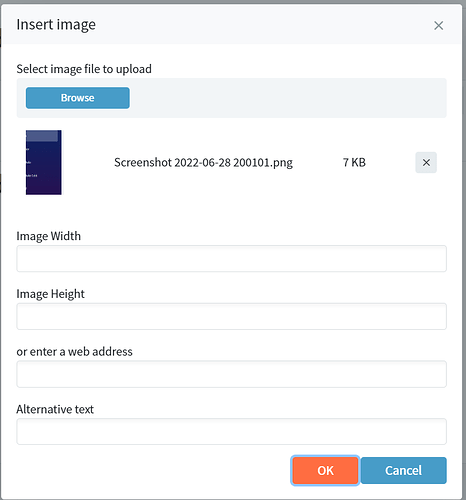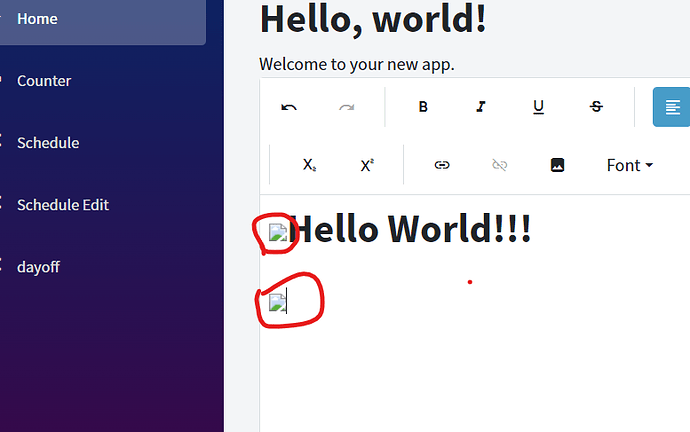Hello, I don't know how to setup html editor's UploadUrl in Blazor WebAssembly application?
[ApiController]
[Route("[controller]")]
public partial class UploadController : Controller
{
private readonly IWebHostEnvironment environment;
public UploadController(IWebHostEnvironment environment)
{
this.environment = environment;
}
[HttpPost("Image")]
public IActionResult Image(IFormFile file)
{
try
{
var fileName = $"{Guid.NewGuid()}{Path.GetExtension(file.FileName)}";
using (var stream = new FileStream(Path.Combine(environment.WebRootPath, fileName), FileMode.Create))
{
// Save the file
file.CopyTo(stream);
// Return the URL of the file
var url = Url.Content($"~/{fileName}");
return Ok(new { Url = url });
}
}
catch (Exception ex)
{
return StatusCode(500, ex.Message);
}
}
}
Thanks a lot...
no response after I clicked OK...
Hi @BillZheng168816 ,
Check in your browser developer tools what happens when you upload the image. Is there a HTTP request to upload the image? What is the server response?
[AllowAnonymous]
[HttpPost("Image")]
Now It works, but can't display image as the image has saved in server.
This is my upload control:
public IActionResult Image(IFormFile file)
{
try
{
var fileName = $"{Guid.NewGuid()}{Path.GetExtension(file.FileName)}";
using (var stream = new FileStream(Path.Combine(environment.ContentRootPath, "Upload", fileName), FileMode.Create))
{
// Save the file
file.CopyTo(stream);
// Return the URL of the file
var url = Url.Content($"~/Upload/{fileName}");
return Ok(new { Url = url });
}
}
catch (Exception ex)
{
return StatusCode(500, ex.Message);
}
}
Thanks a lot!
Make sure the returned URL is correct and your app is configured to serve files from that location. Our online demos show a working implementation.
Hi Korchev,
I update the code as your demo:
[HttpPost("upload/image")]
public IActionResult Image(IFormFile file)
{
try
{
var fileName = $"{Guid.NewGuid()}{Path.GetExtension(file.FileName)}";
using (var stream = new FileStream(Path.Combine(environment.WebRootPath, fileName), FileMode.Create))
{
// Save the file
file.CopyTo(stream);
// Return the URL of the file
var url = Url.Content($"~/{fileName}");
return Ok(new { Url = url });
}
}
catch (Exception ex)
{
return StatusCode(500, ex.Message);
}
}
but environment.WebRootPath is null, please let me know how to set environment.WebRootPath?
Thanks a lot,
Hi Korchev,
I tested your demo code for Blazor Server application, It works well, but my app is Blazor Webassembly application, would you please help me to make it work?
Thanks a lot,
If you wan't to upload files you need a server application as well. The default Microsoft template includes the so called hosted web assembly app which has Client and Server directories and two apps. The Radzen IDE generates the same structure.
WebRootPath is available when UseStaticFiles() is used during app startup.
Thank you Korchev and have a good day !
I am also getting no response after I clicked OK...
korchev
September 23, 2023, 6:39am
12
Hi @Simply_Hemant ,
You can check your browser's network tab to see what HTTP request is made during upload. It will also show any errors.