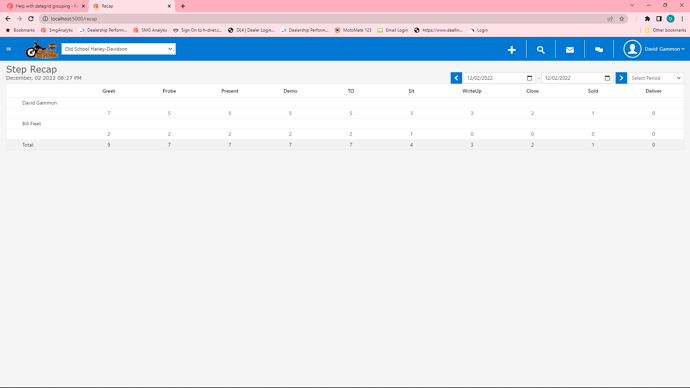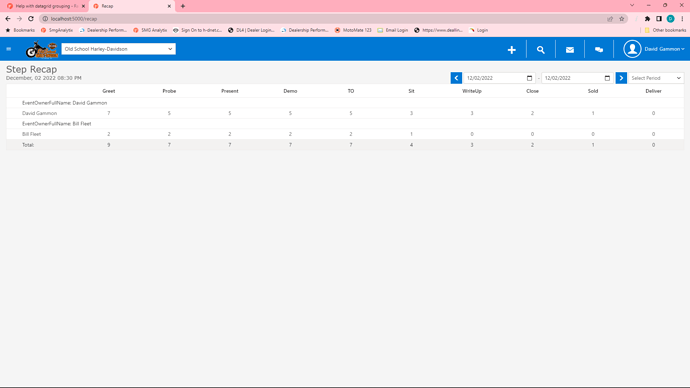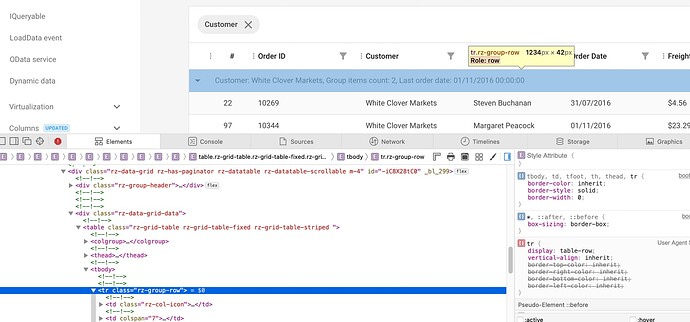Also hiding the toggle was successful, thank you!!!
Have this working very well! Can't seem to find the correct css style to hide the group header, so the only downside is that I can't get the group name on the same line as the group...the group header make it all double up.
I tried the follow and a few others, but can't find the right one and using inspect was not helpful at all
.my-gridheader .rz-rowgroup-header {
display: none;
}
anybody have any idea what is the correct .rz to use?
Here is what it looks like...which is acceptable
and when I try to hide the group header (which doesn't work for me)
I just want to remove the excess header...
What is my-gridheader? The class is rz-group-row.
If you have set a custom class to your grid e.g. 'my-grid` the selector you need is :
.my-grid .rz-group-row {
display: none;
}
Some heads up for future threads - we usually don't do that kind of support as we consider it a form of consultancy. You list your business requirements and we implement them one by one. This isn't how it works. We may refuse further support if this trend continues.
This whole thread requests unsupported features from the RadzenDataGrid component - to enable grouping and the proceed to effectively disable it by hiding everything grouping related - header, collapse icon etc. We still do it by providing CSS patches but this isn't what we consider best practice at all.
You should have created a stored procedure or view which performs all aggregations (totals, sums etc) at DB level and then have a regular RadzenDataGrid without grouping to display it.