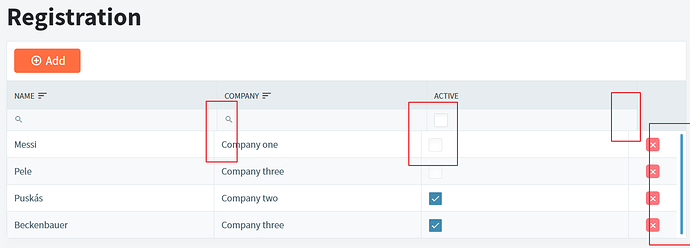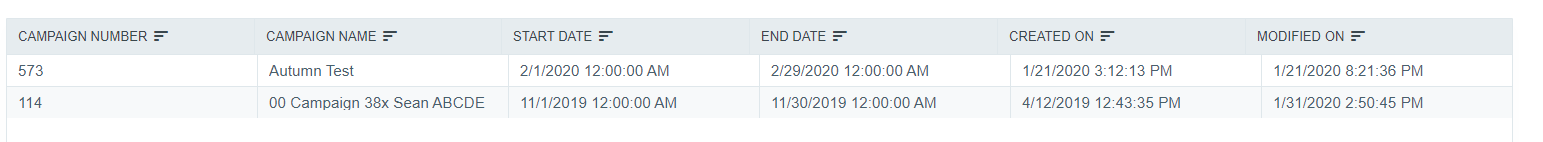Please look at this image of a grid I made and tell me how to adjust it.
Why is this blue line to the right?
We haven't seen this problem before. We would need your application to troubleshoot further. As a Radzen Professional user you can send it to info@radzen.com.
I'm trying to use the component in VS2019 with a Blazor project, but I have the same issue. Cannot send sample, but can show grid.
<RadzenGrid Data="@ApplicationState.CampaignServiceResults" RowSelect="((e) => OnCampaignSelect(e))"
AllowPaging="true" AllowSorting="true" TItem="Models.Campaign" PageSize="50" style="height:500px">
<Columns>
<RadzenGridColumn TItem="Models.Campaign" Property="Id" Title="Campaign Number">
</RadzenGridColumn>
<RadzenGridColumn TItem="Models.Campaign" Property="CampaignName" Title="Campaign Name">
</RadzenGridColumn>
<RadzenGridColumn TItem="Models.Campaign" Property="StartDate" Title="Start Date" Format="MM/dd/yyyy">
</RadzenGridColumn>
<RadzenGridColumn TItem="Models.Campaign" Property="EndDate" Title="End Date" Format="MM/dd/yyyy">
</RadzenGridColumn>
<RadzenGridColumn TItem="Models.Campaign" Property="CreatedOn" Title="Created On" Format="MM/dd/yyyy">
</RadzenGridColumn>
<RadzenGridColumn TItem="Models.Campaign" Property="ModifiedOn" Title="Modified On" Format="MM/dd/yyyy">
</RadzenGridColumn>
</Columns>
</RadzenGrid>Your DataGrid has Height set but probably not enough items to trigger the scrollbar. The header though isn't aware of that and adds the space required to compensate for the scrollbar. Doing one of the following should solve the problem:
- Remove the Height and optionally reduce the PageSize
- Decrease the Height so the scrollbar shows
That was it. Thanks!!