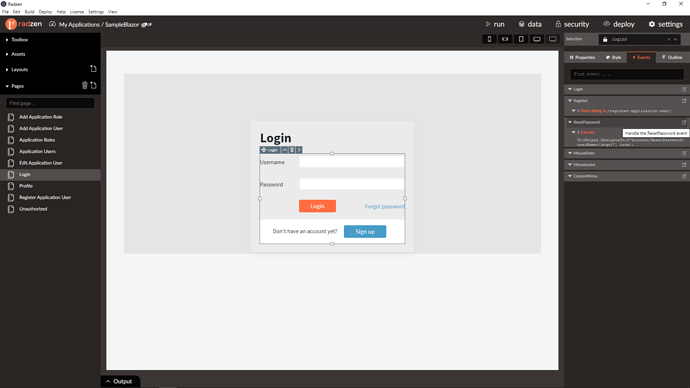Hi @kgordon,
The password reset works only when email confirmation is enabled:
When you setup this feature you will be able to send emails to reset password.
In the upcoming update (later today) the reset password will be implemented directly in our templates: