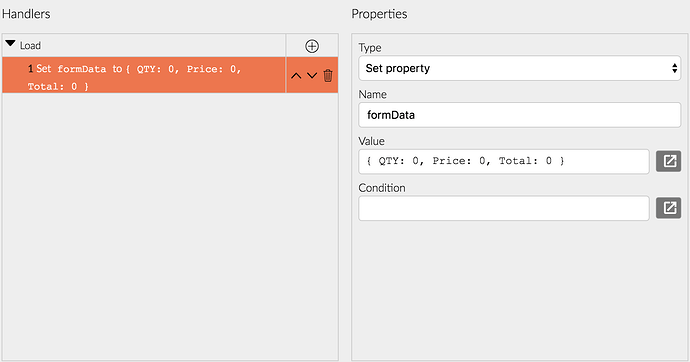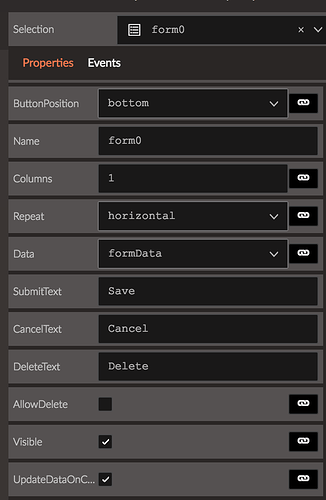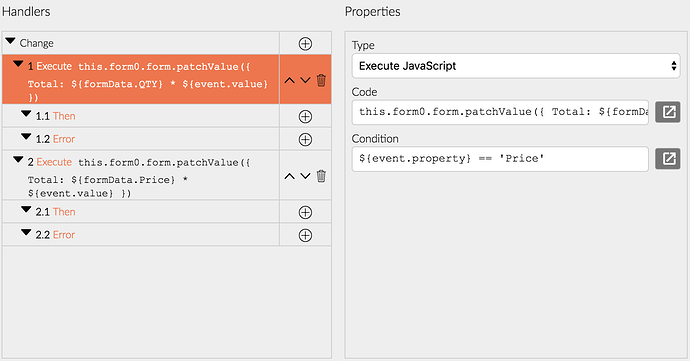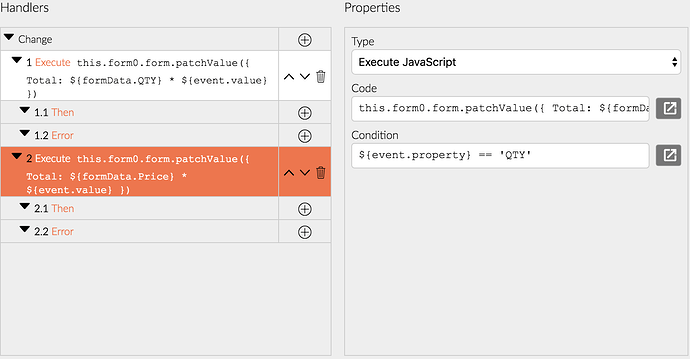Posted this in the wrong thread
Decided to describe the process.
-
Create a page property which will contain the form state (current field values). This is needed to perform the calculations easily.
-
Set the Data and UpdateDataOnChange properties of the Form component. We want the page property to be up-to-date with the current form value.
-
Handle the Change event of the form and update the calculated field accordingly. We need Execute JavaScript code actions that will set the calculated form field value.
- First handle the case when the user updates the Price -
Code:this.form0.form.patchValue({ Total: ${formData.QTY} * ${event.value} })
Condition:${event.property} == 'Price'`) - Then handle the case when the user updates the Quantity
Code:this.form0.form.patchValue({ Total: ${formData.Price} * ${event.value} })
Condition:${event.property} == 'QTY'
- First handle the case when the user updates the Price -
The third step uses the current form field value via ${formData.QTY} and ${formData.Price} (remember that we created a page property called formData and set the Form's Data property to it).
I am also attaching a sample application: calculated-form-fields.zip.