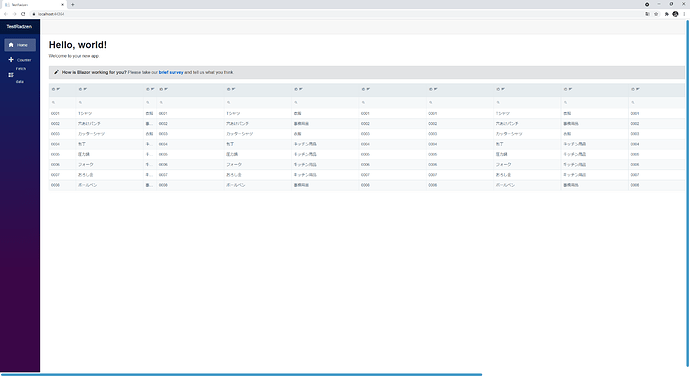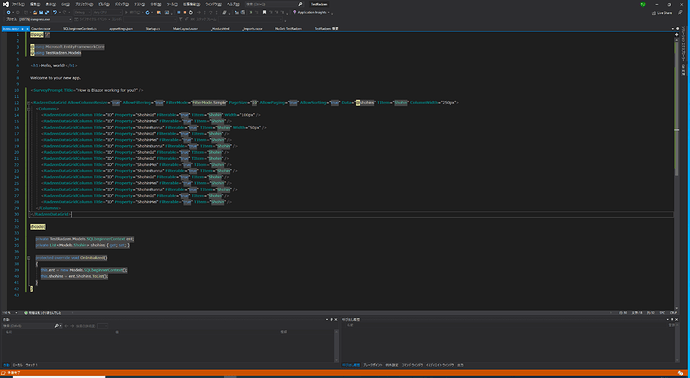Hello.
About Horizon Scroll when displaying a table with many columns in DataGrid.
I created a table with the appropriate data based on the documentation, but there is no scrolling in the table.
Also, the navigation bar on the side is crushed.
I've spent hours trying to solve this, but I have no idea how to solve it.
enchev
August 23, 2021, 1:06pm
2
Hi @tomo_Big ,
You need to specify width for the DataGrid or parent container.
Thank you for your reply.
You need to specify width for the DataGrid or parent container.
Does this mean I need to set some new properties for the Radzen DataGrid?
enchev
August 23, 2021, 1:26pm
4
tomo_Big:
ColumnWidth
This property will set width for all columns. To set width for the DataGrid or parent container you can use use normal HTML/CSS approach: Style=“width:400px”.
Style =“ width:400px”
Thank you for your reply.
I specified the parameters that I told you and it worked!
It's a rudimentary content, but I couldn't solve it and was about to give up.