Hi, i have problem with visualization string in datagrid
When i set string with lot space as a result i have trimmed string
![]()
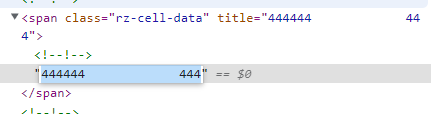
Is it possible to disable trim in datagrid
Hi, i have problem with visualization string in datagrid
When i set string with lot space as a result i have trimmed string
![]()
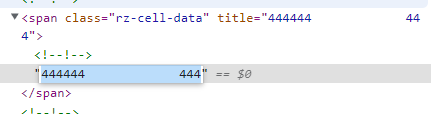
Is it possible to disable trim in datagrid
Not sure why a string might be trimmed however you can define your own Template for the column and you will get what you’ve declared.
This is how HTML treats whitespace by default - it only displays a single one. You can use the white-space CSS attribute to control that:
<RadzenDataGridColumn ...>
<Template Context="data">
<span style="white-space: pre">@data.Property</span>
</Template>
</RadzenDataGridColumn>
As an option it will work, but what if there are 500+ grids in the project and 10+ columns in each, if there is some universal solution for this problem?
I tried to do it with css but it didn't work very well
![]()
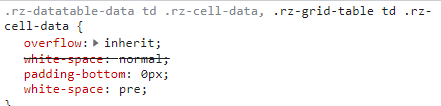
This is the only solution that we are aware of. To be honest it seems to work as expected to me - there is visible whitespace. Probably the column width needs to change for the other columns though.
You can probably try the other options for the white-space and see if something else yields to better display.