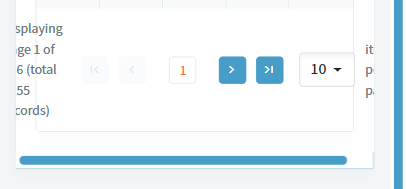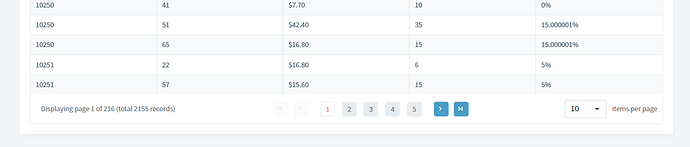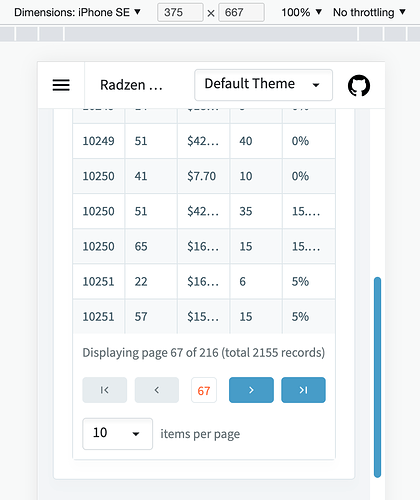I have encountered an issue with the responsiveness of the Pager layout for the datagrid
When I have all the options for the pager enabled (pager summary and page size options), it looks like this in desktop mode:
but when you scale the page to a mobile layout, it looks like this:
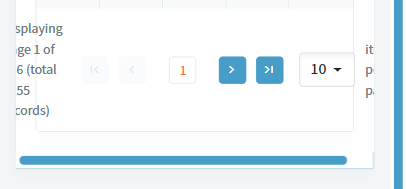
Which, as you can probably tell, isn't super useable.
Is there a css workaround I could use to make them become vertically separated until a fix is made that makes the process automatic?
Hey @JosoIce, try adding the following CSS rules:
@media (max-width: 768px) {
.rz-paginator {
display: grid;
grid-column-gap: 0.5rem;
grid-row-gap: 1rem;
grid-template-columns: repeat(9, 1fr);
text-align: center;
}
.rz-paginator-summary {
grid-column: 1/10;
padding: 0 !important;
text-align: left;
}
.rz-paginator-first {
grid-column: 1/3;
margin: 0 !important;
}
.rz-paginator-prev {
grid-column: 3/5;
margin: 0 !important;
}
.rz-paginator-pages {
grid-column: 5/6;
margin: 0 !important;
}
.rz-paginator-next {
grid-column: 6/8;
margin: 0 !important;
}
.rz-paginator-last {
grid-column: 8/10;
margin: 0 !important;
}
.rz-paginator .rz-dropdown {
grid-column: 1/4;
width: auto;
margin: 0 !important;
text-align: left;
}
.rz-paginator .rz-pagesize-text {
grid-column: 4/10;
margin: 0 !important;
text-align: left;
}
}
With the above styles applied, the Pager should look like this:
1 Like