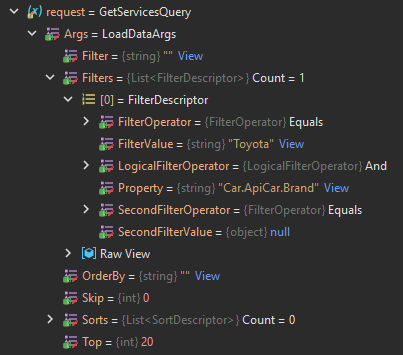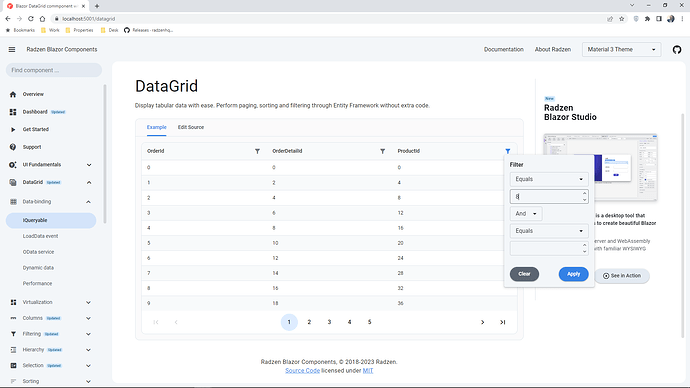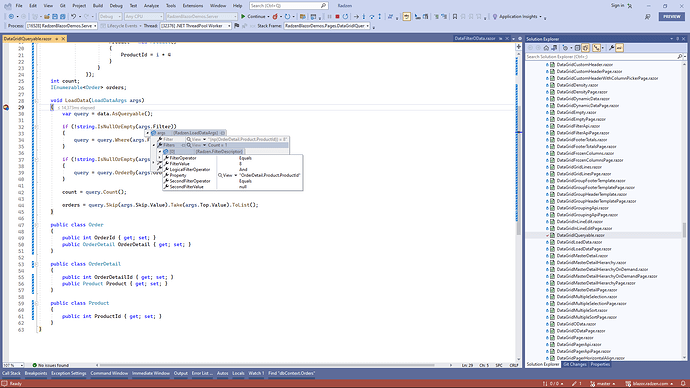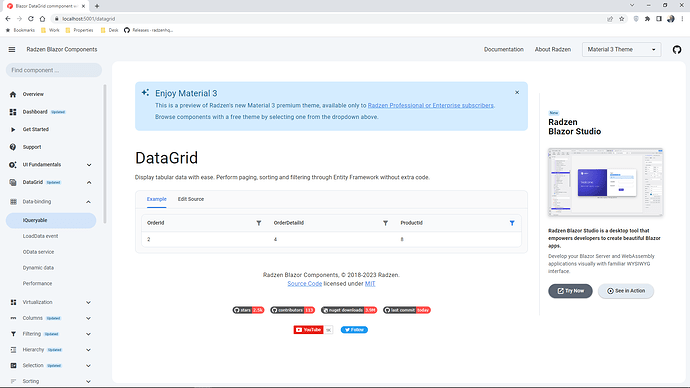Hello.
I'm creating a lot of grid for an admin system i'm doing. But i'm having issue with nested filtering.
However, if i need to go one level futher, it doesn't work anymore. Like this: Car.ApiCar.Brand
As you can see on the image the filter is just an empty string. There is however a FilterDescriptor
Can anyone help me out here?
enchev
June 14, 2023, 7:31am
2
I'm unable to reproduce such problem:
@using System.Linq.Dynamic.Core
<RadzenDataGrid AllowSorting="true" AllowFiltering="true" AllowPaging="true" Data="@orders" Count="@count" TItem="Order" LoadData="@LoadData">
<Columns>
<RadzenDataGridColumn TItem="Order" Property="OrderId" Title="OrderId" />
<RadzenDataGridColumn TItem="Order" Property="OrderDetail.OrderDetailId" Title="OrderDetailId" />
<RadzenDataGridColumn TItem="Order" Property="OrderDetail.Product.ProductId" Title="ProductId" />
</Columns>
</RadzenDataGrid>
@code {
IEnumerable<Order> data = Enumerable.Range(0, 100).Select(i =>
new Order()
{
OrderId = i,
OrderDetail = new OrderDetail()
{
OrderDetailId = i * 2,
Product = new Product()
{
ProductId = i * 4
}
}
});
int count;
IEnumerable<Order> orders;
void LoadData(LoadDataArgs args)
{
var query = data.AsQueryable();
if (!string.IsNullOrEmpty(args.Filter))
{
query = query.Where(args.Filter);
}
if (!string.IsNullOrEmpty(args.OrderBy))
{
query = query.OrderBy(args.OrderBy);
}
count = query.Count();
orders = query.Skip(args.Skip.Value).Take(args.Top.Value).ToList();
}
public class Order
{
public int OrderId { get; set; }
public OrderDetail OrderDetail { get; set; }
}
public class OrderDetail
{
public int OrderDetailId { get; set; }
public Product Product { get; set; }
}
public class Product
{
public int ProductId { get; set; }
}
}
Thank you for the reply.
But as you can see from the image in the first page there is actually a FilterDescriptor in the list, it should have build a filter from ?
enchev
June 14, 2023, 1:11pm
4
You can check the source code for reference.
wojt
June 14, 2023, 2:06pm
5
Are you expanding the query to include Car.ApiCar?
Yes
query = query.Skip(request.Args.Skip.Value).Take(request.Args.Top.Value)
I've found the issue.
When my Car.ApiCar.Brand is run through this, it's suddenly ApiBrand, because both instances of "Car." gets replaced
enchev
June 16, 2023, 9:57am
8
Feel free to submit pull request if you believe you’ve found a bug.
enchev
June 16, 2023, 12:17pm
10
I’ve merged your change - it will be part of our next update early next week.