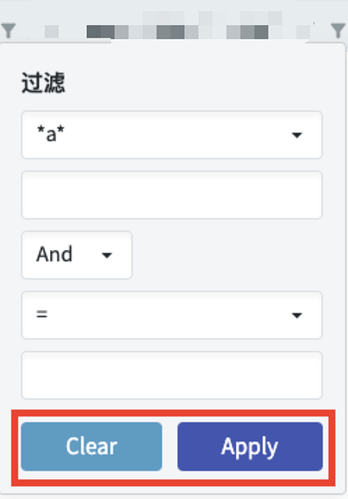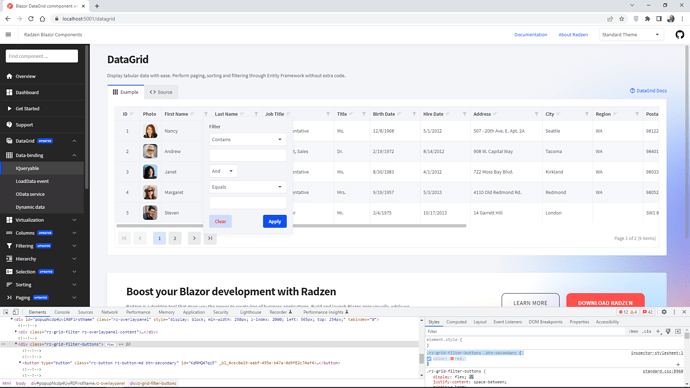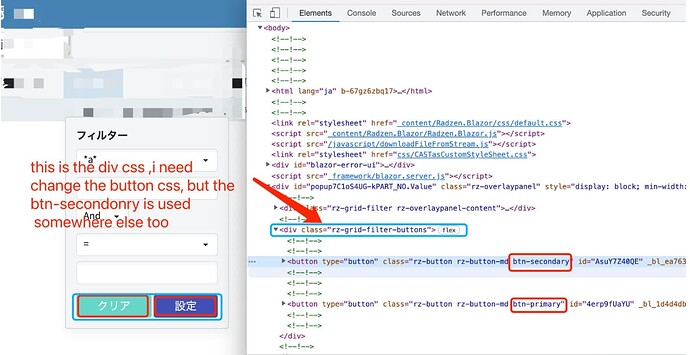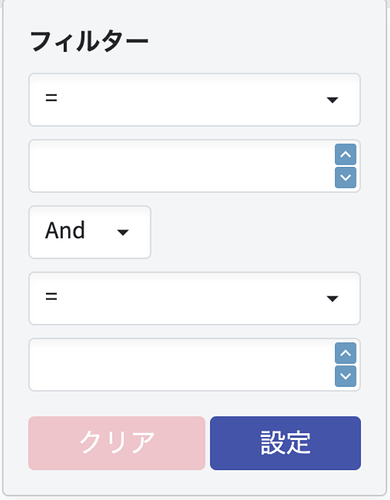hello, how do i change the color or style of the button in the popoup
i cannot directly change the style of the default css of. the button(ButtonStyle.Secondary,ButtonStyle.Primary),i have use the button style somewhere else, so i need directly set the button style of the two button in the pic.
You can use your browser developer tools element inspector to get the CSS rules applied to the button and define the same rules in your application with different styles.
I got this idea, but the button style is also used somewhere else in my app, so if i change the styles of the css the button color or style somewhere else is changed too. Is there any specific property of the filter popup that i can use to change only the button style in the popup.
You can use nested CSS selectors to target just the filter buttons:
.rz-grid-filter-buttons .btn-secondary {
color: red !important;
background: white !important;
}