Whenever I tried to create a sample scheduler using Scheduler CRUD page, it required me to pick a Start Property even though I provided the information.
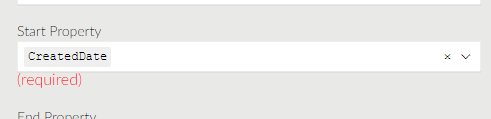
Whenever I tried to create a sample scheduler using Scheduler CRUD page, it required me to pick a Start Property even though I provided the information.
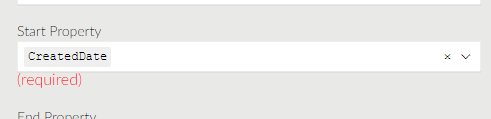
Hi @HotRice,
This is more of a UX issue. The "(required)" text stays even after you have picked a property. When you click Save Radzen would generate the page if you have entered all fields.
The image above is after I click the Save button. The (required) still being display and even I keep clicking on Save, it would not do anything.
We can't reproduce that. You can send us your application to info@radzen.com so we can see if there is anything specific.