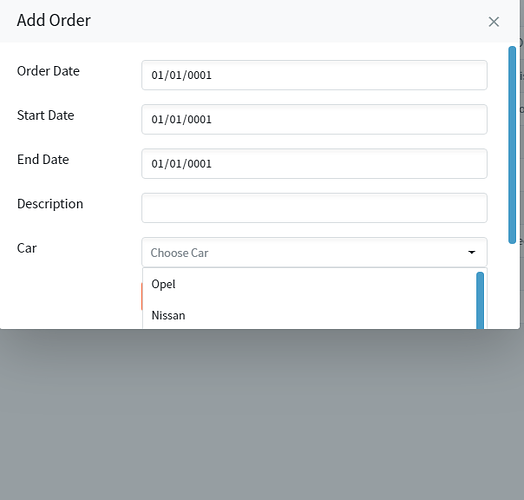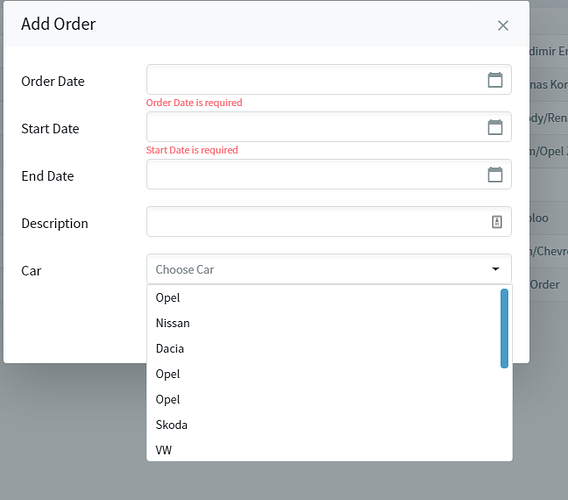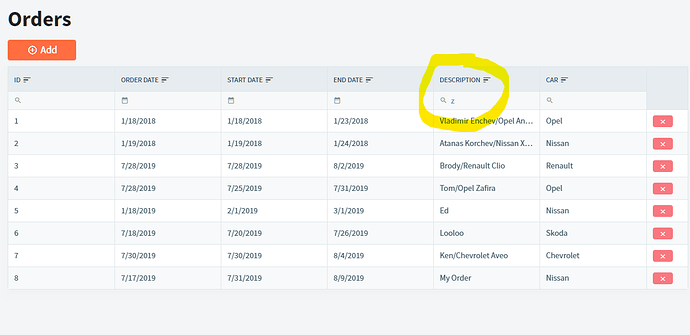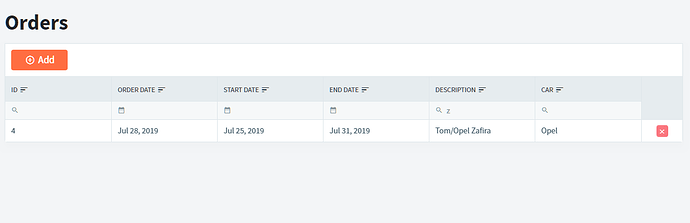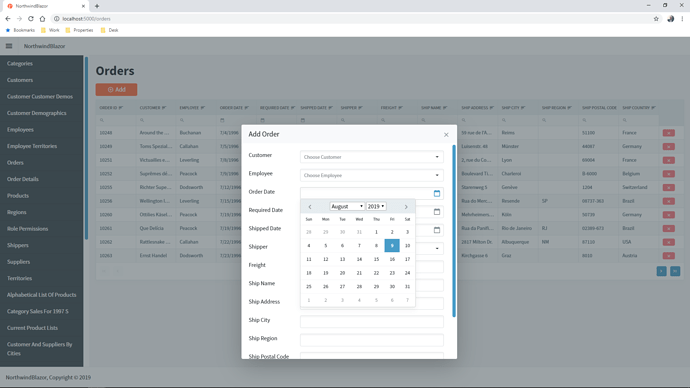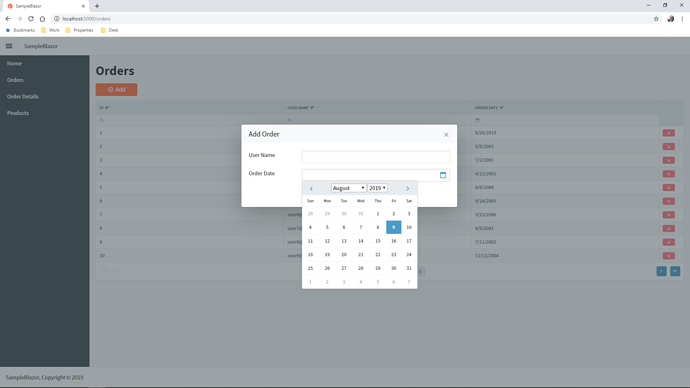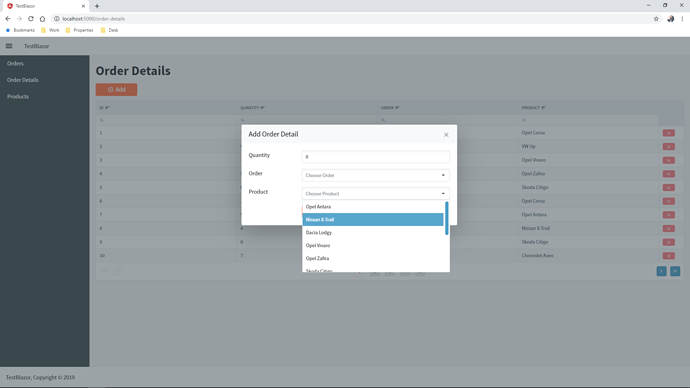I would like to point out a few differences between the Blazor generated app and the Angular app using the Rentacar database.
- On the form to add an Order, the Blazor app shows the default dates as "01/01/0001", which is not a very user-friendly presentation. When the user clicks on the triangle to select a date, the calendar initially shows the year 0001. In Angular the dates appear blank initially, and clicking on the field takes you to a calendar for the current month - much better.
Blazor:
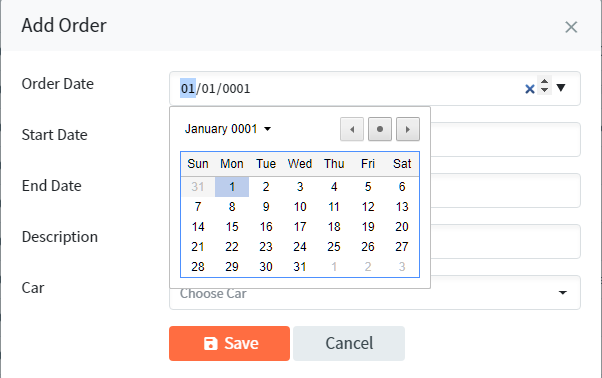
Angular:
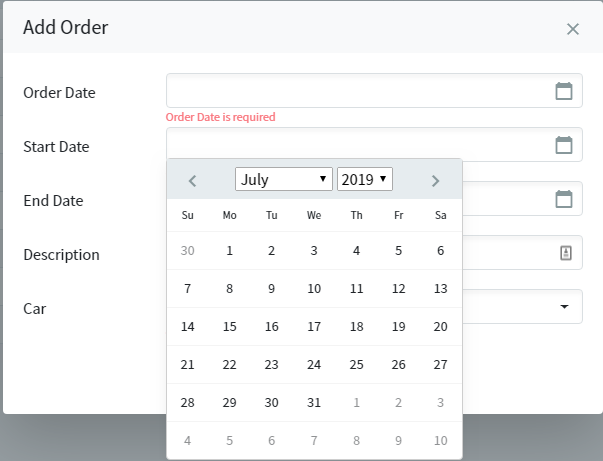
- In Blazor, the menu to select the car is cut off at the bottom of the form window. In Angular, the full menu is displayed.
Blazor:
Angular:
- In the column filters on the grid, the user has to press Enter to apply the filter in the Blazor app. In the Angular app, the grid is filtered dynamically as the user types. Also, in Blazor, the filter appears to be case-sensitive, whereas in Angular, it is not case-sensitive.
Blazor:
Angular:
I look forward to further improvements in the Blazor implementation. Keep up the good work!