changed to lowercase, no change still 400 bad request .
should this be set
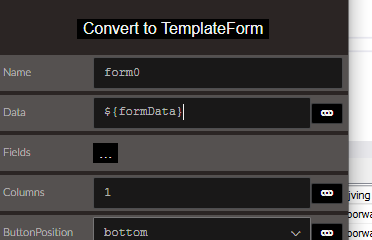
and submit
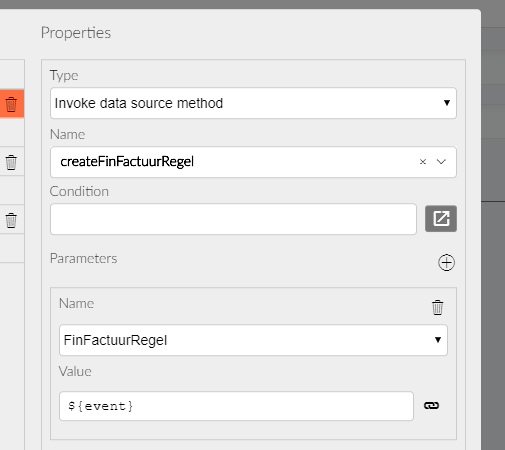
I am completely lost to be honest. I no longer understand what the latest issue you are discussing is. The thread started about using computed fields, then you said the form fails to save, then that it fails when you use the code from the other thread and finally that it is the dropdown. I cannot guess what is going on unless I reproduce the error locally.
It is the same issue: compute fields on a " add new record" form , the fields are now responding to change so computing , but the form doesn't save to the database
nothing special , just followed the link you provided and ended up in bad request .
Sorry but it is also confusing for me.
@korchev
Found the issue :
uppercase on one database field, somehow someone has mistakenly changed the database field to start with an Uppercase character. most likely it was me 
Field in database : Aantal , Field in Form : aantal.
If the submitted form contained wrong case in fieldnames, I got the Bad Request (400) back.
@korchev :
Would it be strange to ask why the oData request body binding is not case insensitive ?
Positive about this whole issue is that I have learned more on how to debug and troubleshoot.
OData should be case insensitive in terms of JSON parsing. What could have happened though is that Radzen has generated Entity Framework code that wasn't using the right casing. In the future if you rename a column or update a table make sure to infer the database again in Radzen.
In between the time I had this problem with this form , I have made many database changes and infered the database in Radzen.
Could we reproduce this by renaming the column again with Uppercase name, do you expect that it would work ?
No, I couldn't reproduce this issue with MSSQL. I ran a Radzen application and while it was running I renamed a DB column. Both the Add and Edit pages worked as expected. What database are you using?
I'm using MS SQL 2016 Web edition
I am also using MS SQL 2016. Couldn't reproduce any errors with changing the case of the columns. Did you somehow make your database case-sensitive? MSSQL is case insensitive by default.
Collation : ![]()
Case Insensitive
I have exactly the same collation and cannot reproduce 400 errors if I change the casing of a column. This makes me think this isn't what causes your problem. And if I rename the column to something entirely different there is a different exception thrown:
System.Data.SqlClient.SqlException (0x80131904): Invalid column name 'UserName'.
I suggest you attach a debugger to the running application and break in the AddXXX method. There inspect the ModelState property. It should contain the actual error message.
I will do the debugging:
This same form has more fields : like "rz-integer-form-field " , I have set the default value to be "0" but the fields do not appear in the post data load.. The visible property is disabled ., there are other fields also disabled and not visible that are present in the post data.
a bit strange all this ..
What is the default value for integer fields from Radzen , I want the fields to be "0" and not null , now it seems like it skips fields that contain the value "0" , if I give them a value other then empty or "0" then the field is included in the post .. ? can't we set the field to "0" value it is an integer ..